Adding Items in Enpass
Enpass features dozens of well-organized templates that can be used to create new items containing any kind of information, which are automatically grouped into clear categories.
To add new Items:
- Click
in the Enpass toolbar.
- Select a category, then choose a template.

- Fill in your details in the form, and click Save.
To add new Items:
- Go to All Items and tap
at the top-right corner.
- Select a category, then choose a template.
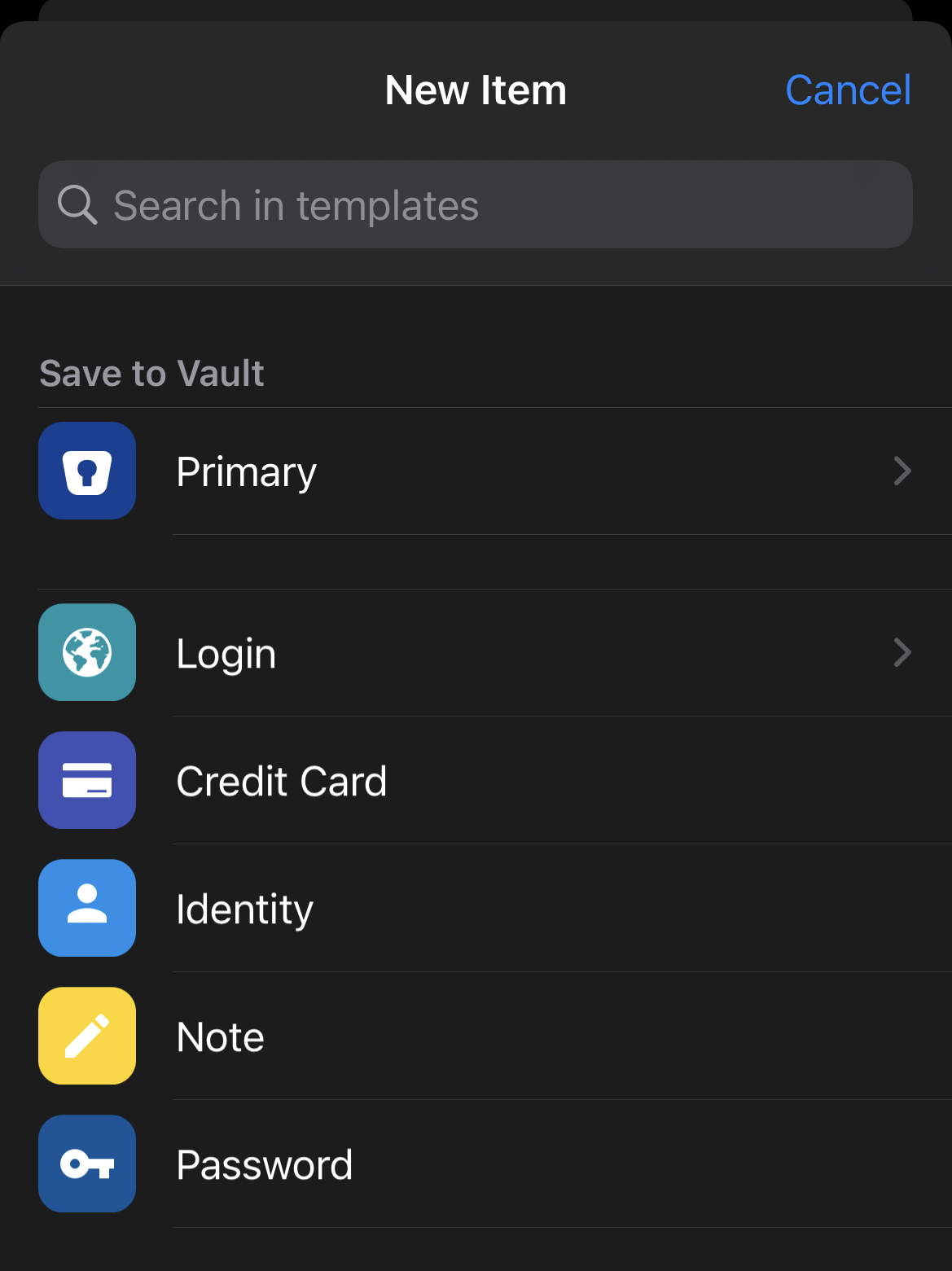
- Fill in your details in the form, and tap Save.
To add new Items:
- Tap the blue
in any Enpass screen.
- Select a category, then choose a template.

- Fill in your details in the form, and tap Save.
If you have multiple vaults, during Step 2 you can select the vault where you want to save the new Item.