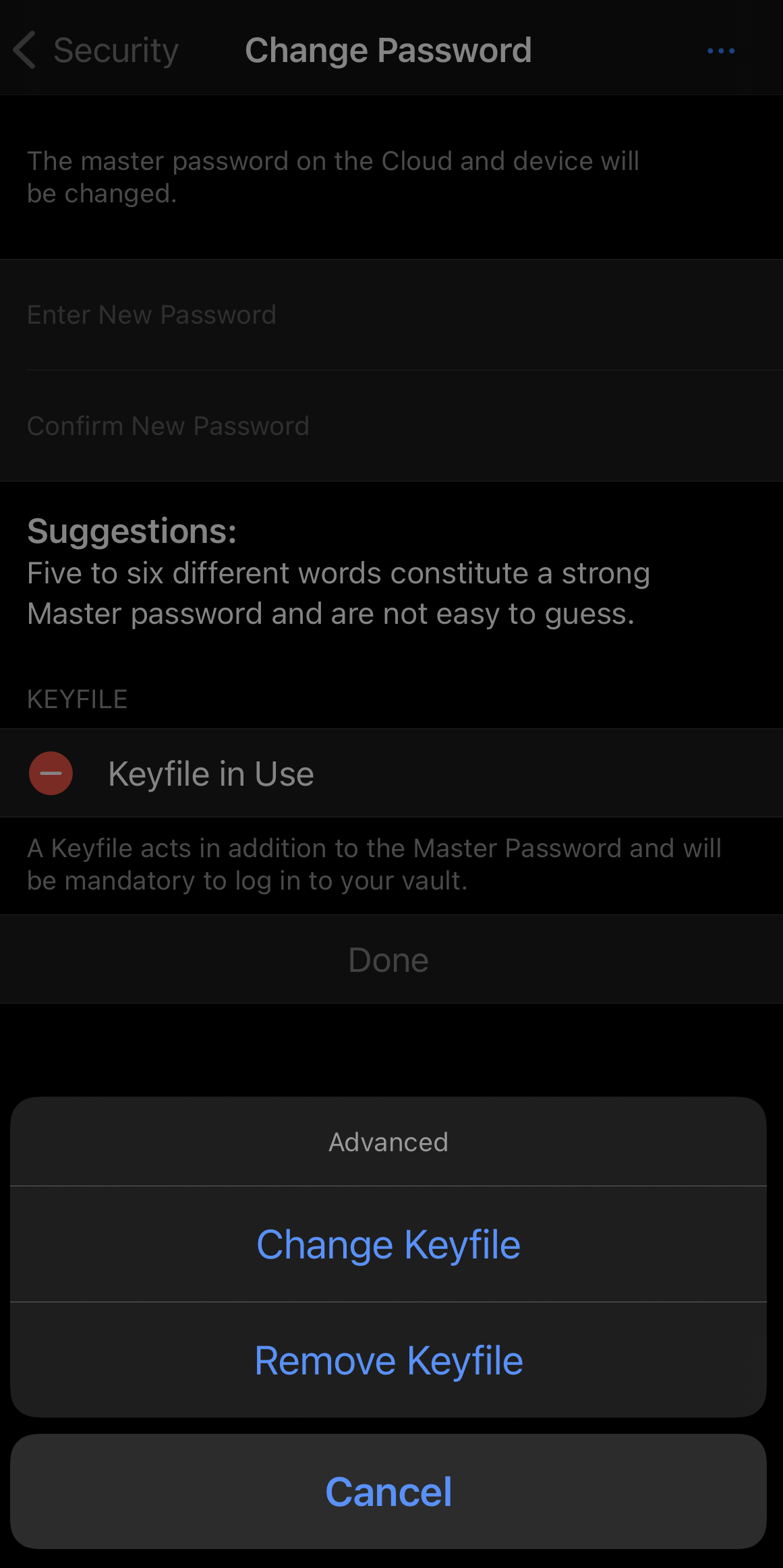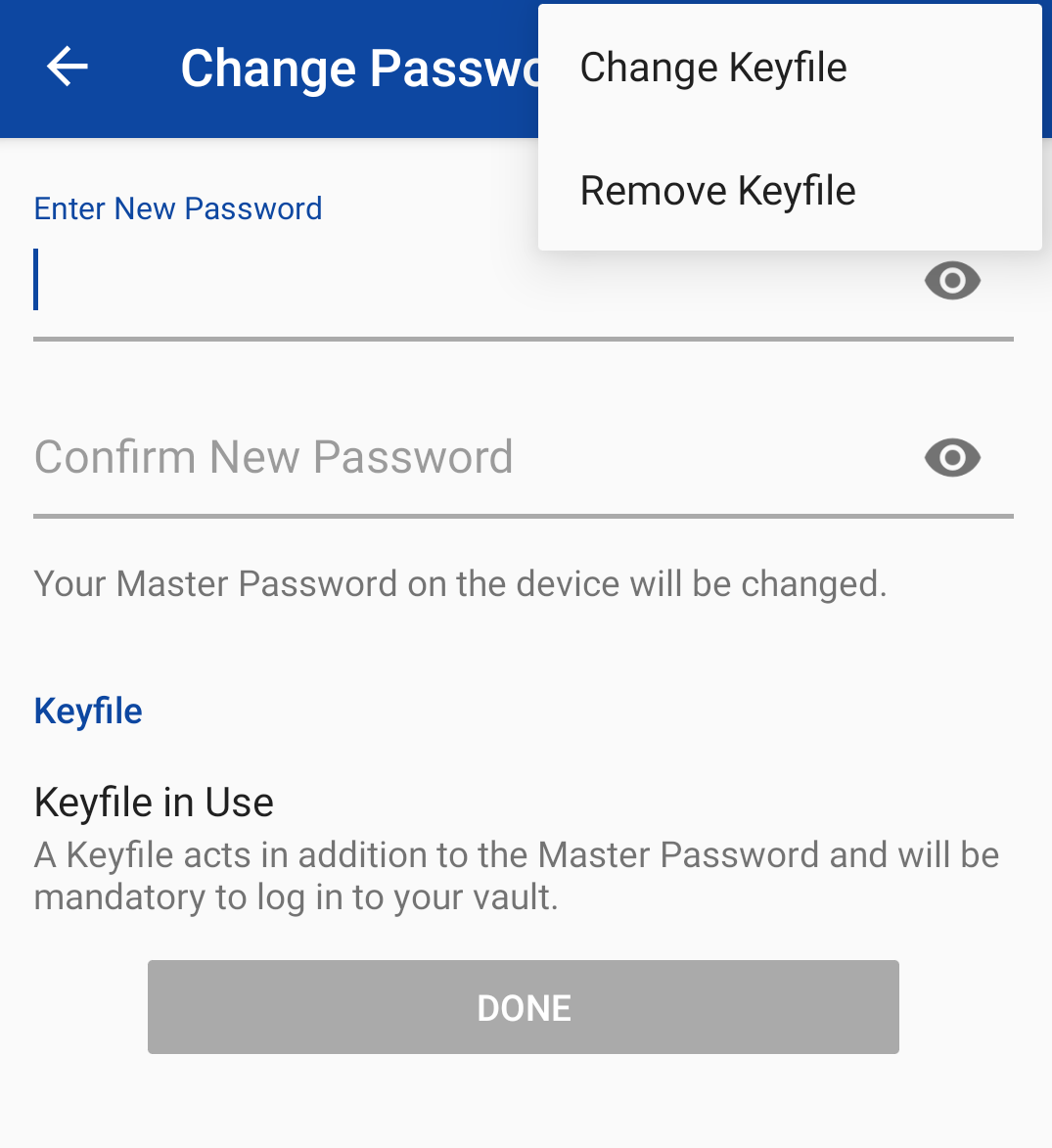To remove the Keyfile from Enpass:
- Tap Settings and choose Security.
- Tap Change Master Password.
- Enter your current Master Password and tap Continue.
- Tap … at the top-right corner and then tap Remove Keyfile.
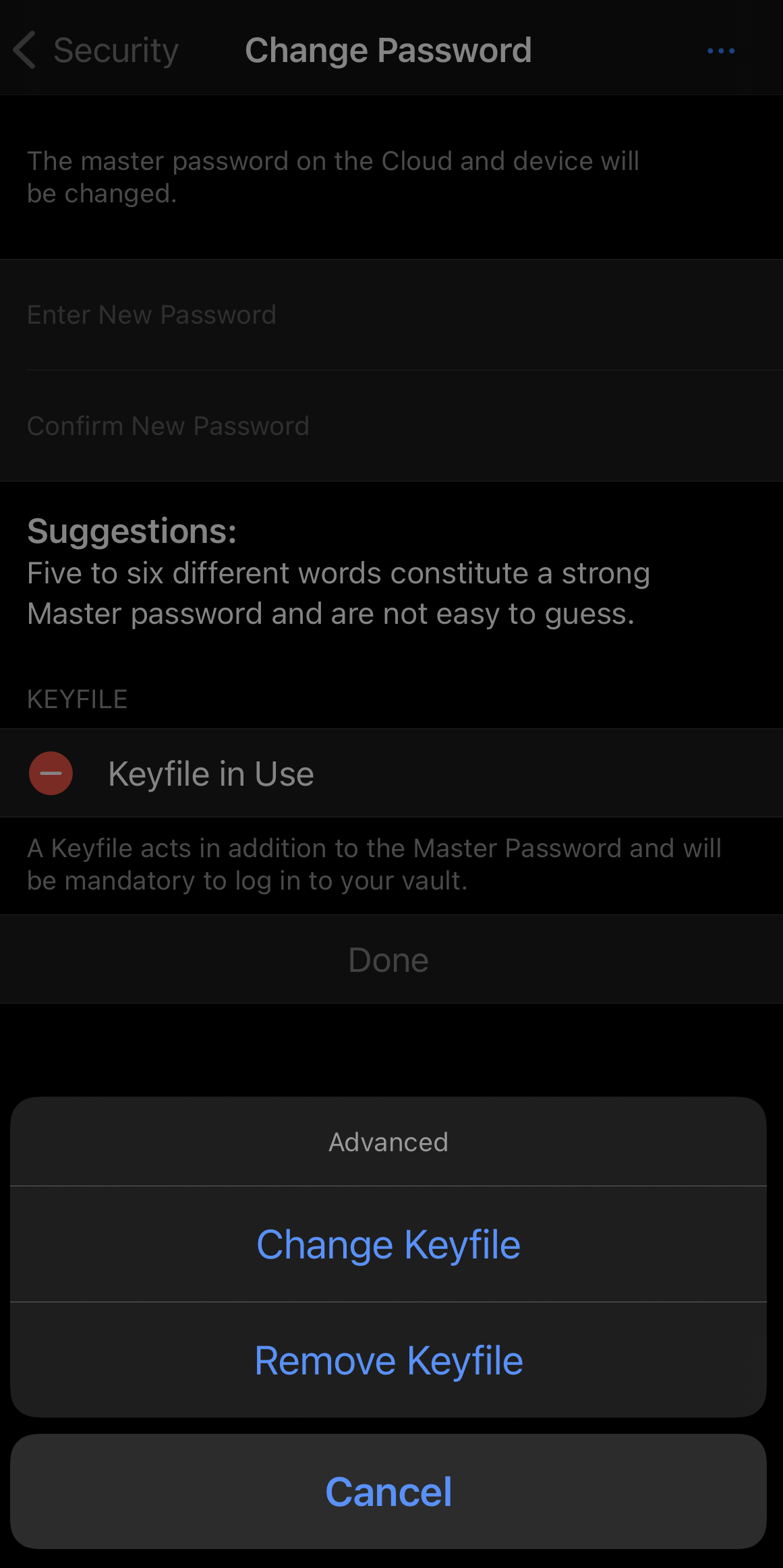
- Set new Master Password and tap Done.
Keep in mind that when removing a keyfile, the change will affect Enpass across all your synced devices, and that removing a Keyfile reduces the security of your data.