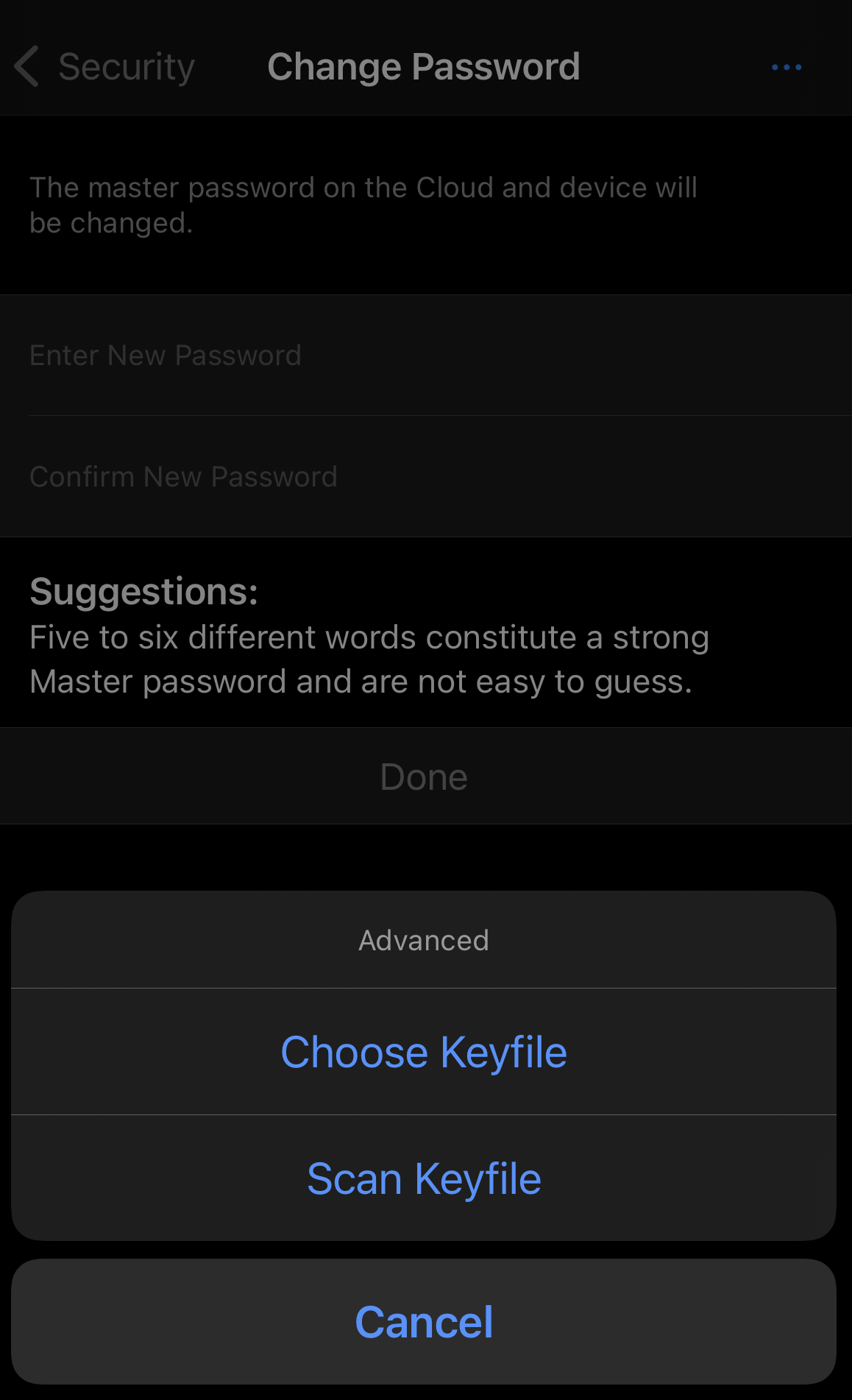To add a Keyfile:
- Tap Settings and go to Security.
- Tap Change Master Password.
- Enter your current Master Password and tap Continue.
- Tap ••• at the top-right corner and then tap Choose Keyfile.
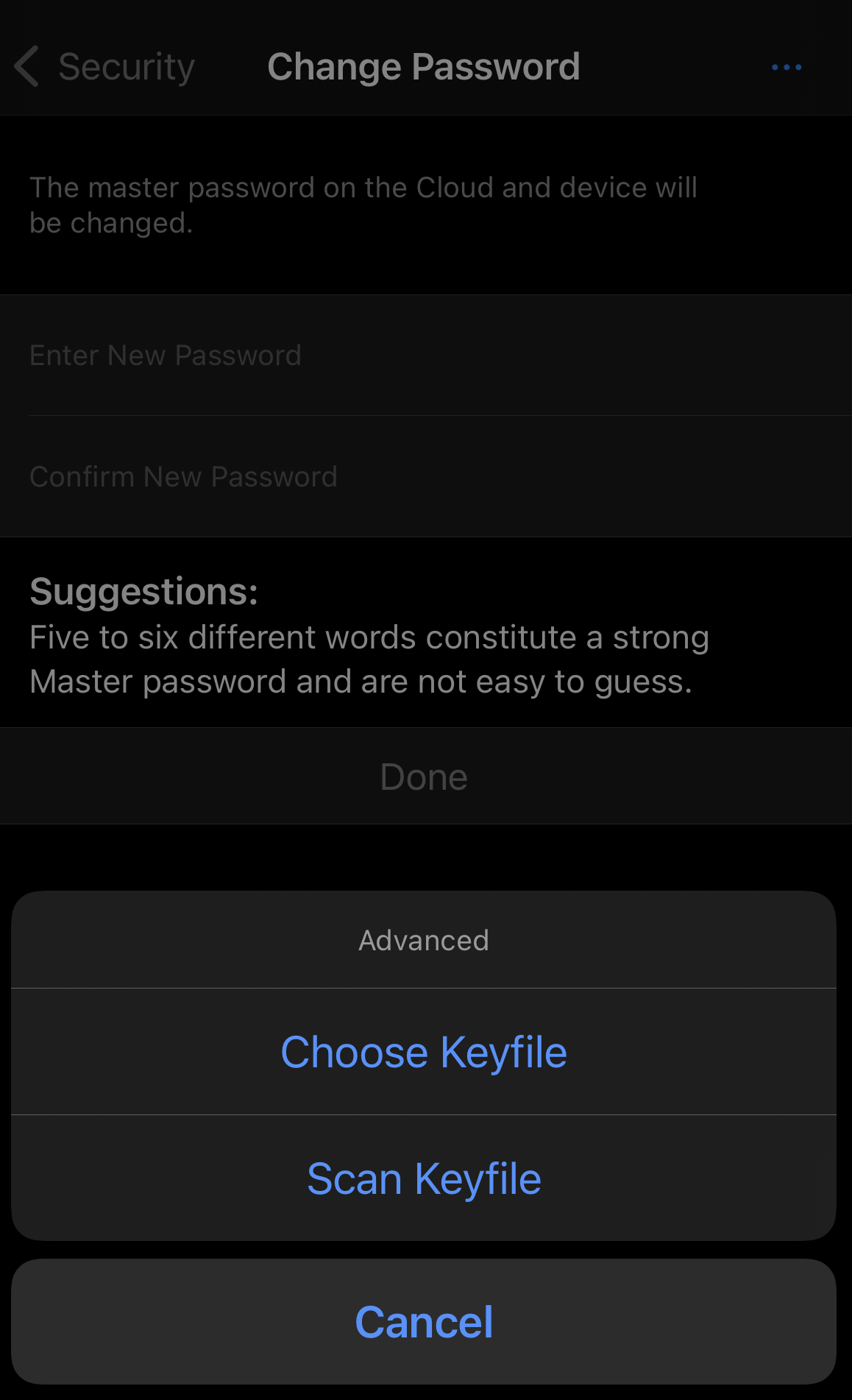
- Locate the .enpasskey file on your device (or wherever you have that file saved).
You can scan the QR code for the Keyfile on your desktop to add it to your iOS device.
To add a Keyfile:
- Go to Settings, and select Security, then tap Change Master Password.
- Enter your current Master Password and tap Continue.
- Tap ⋮ at the top-right corner and then tap Choose Keyfile.

- Locate the .enpasskey file on your device (or wherever you have that file saved).
You can scan the QR code for the Keyfile on your desktop to add it to your Android device.