Creating a Master Password in Enpass Business
It is important to create a strong and unique, but memorable Master Password that you do not store anywhere that it could be discovered. A strong password should include a combination of symbols, letters, and numbers, and should avoid using birthdays, names and other common or public information.
Your organization may have also set its own password-strength requirements within Enpass, including password length and minimums for the number of capitals, numbers and symbols.
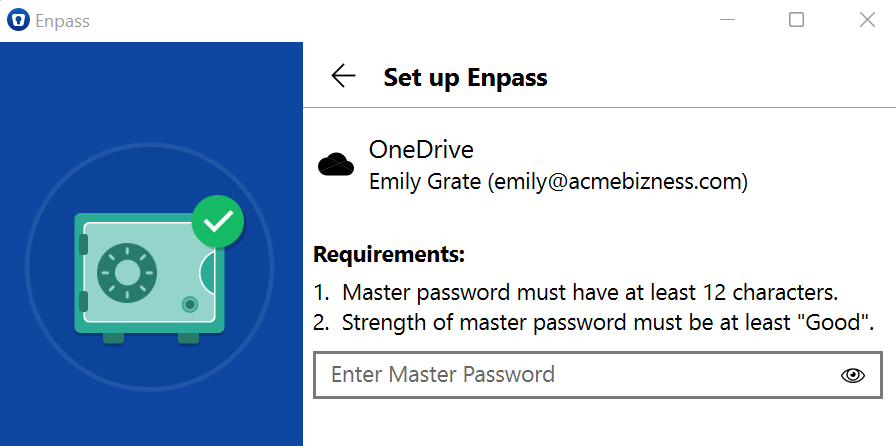
To create a Master Password:
- Enter the Master Password and click Continue.
- Confirm your Master Password, and then click Done.