To connect Enpass to your business cloud:
- On the set up screen, tap Connect to [OneDrive | Google Drive].
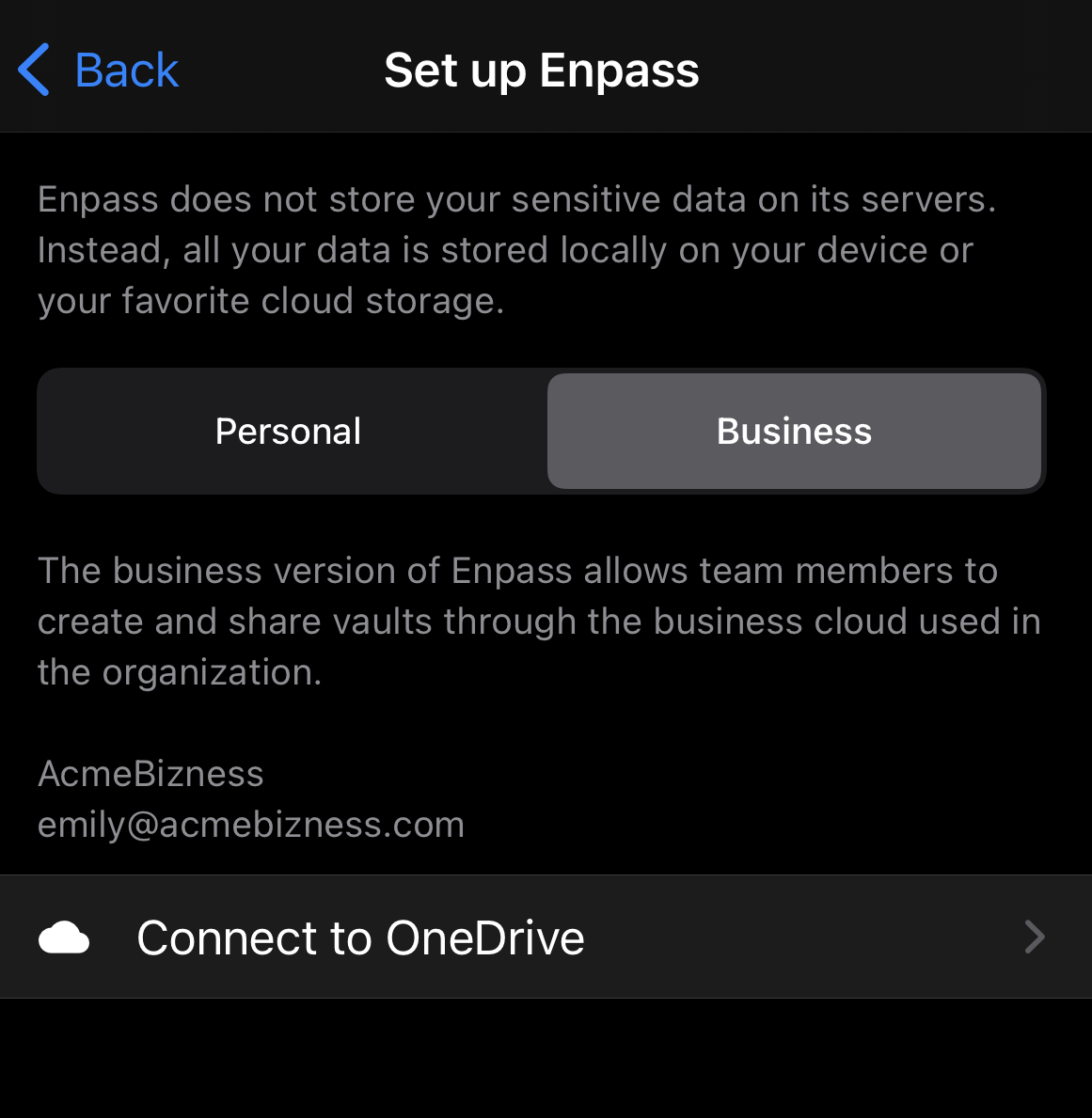
- Enter your login credentials, and authorize Enpass to access your cloud data.
If your organization is using Enpass Business with OneDrive or Google Drive, after activating your Enpass app with your work email, you will be prompted to connect that business cloud account.
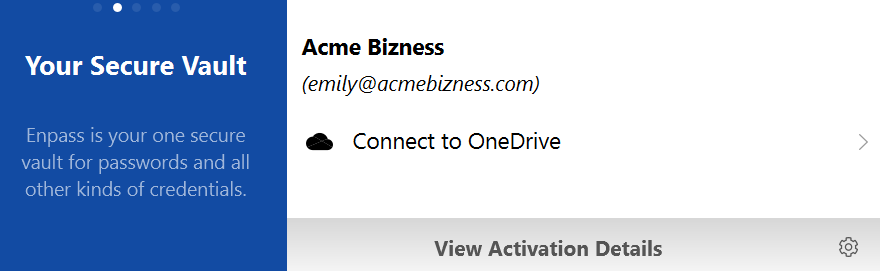
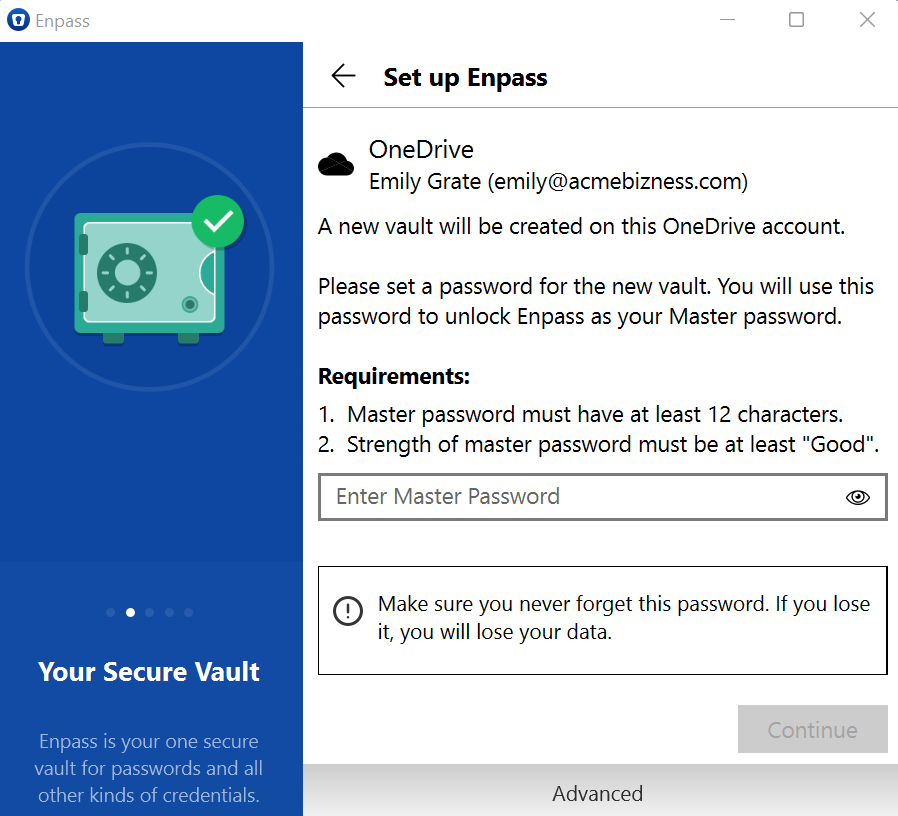
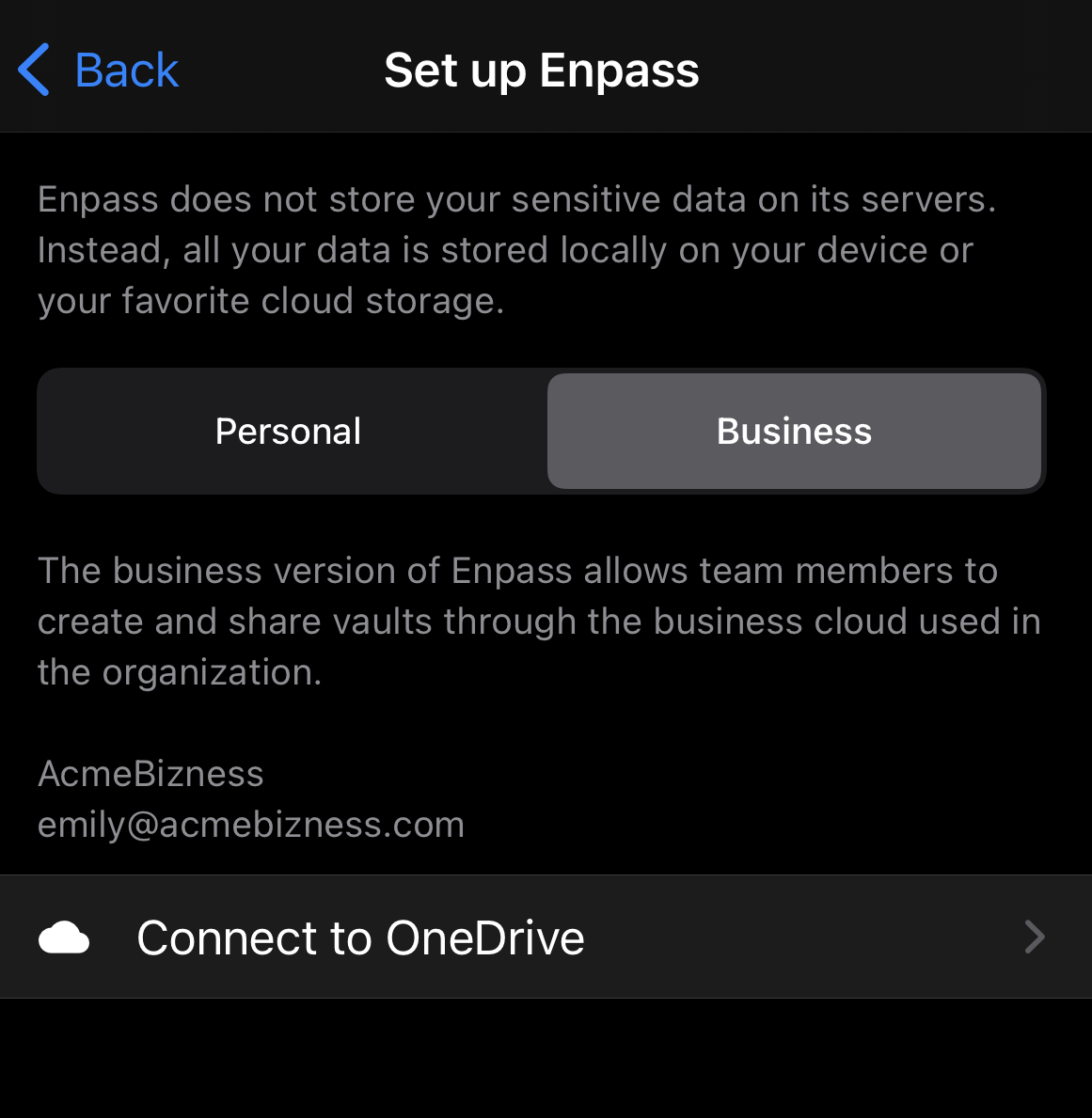
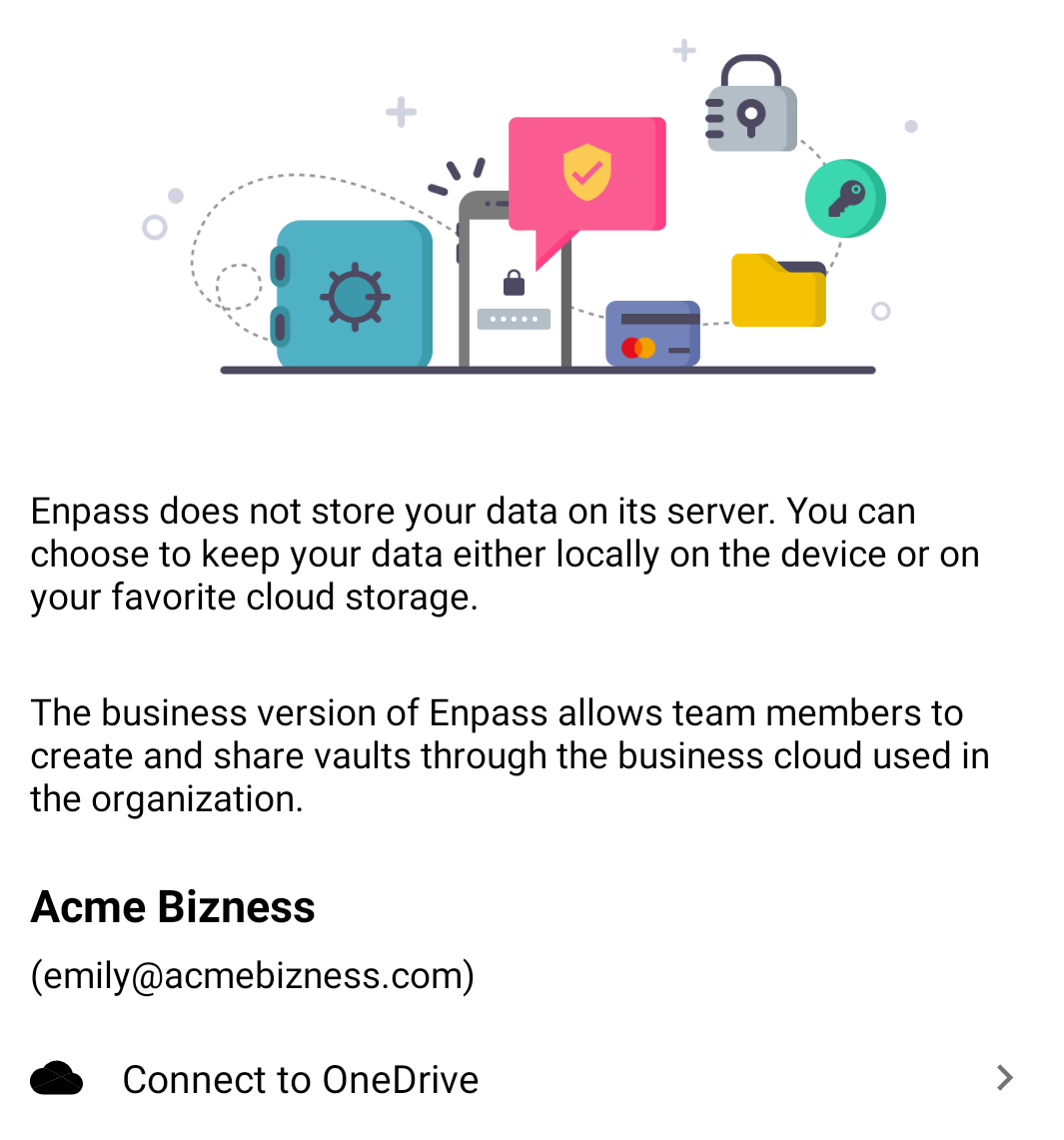
If you have an existing Enpass vault on your business cloud account, you don’t need to create a Master Password. You should provide the Master Password of that vault and restore the data.