Creating new SCIM connector credentials in the Enpass Business Admin Console
SCIM connector credentials are required to connect Microsoft Entra ID with Enpass.
To create SCIM connector credentials:
- In the Admin Console, click the User Menu in top-right corner, and select Settings.
- Select User Provisioning, and click Create New Credentials.
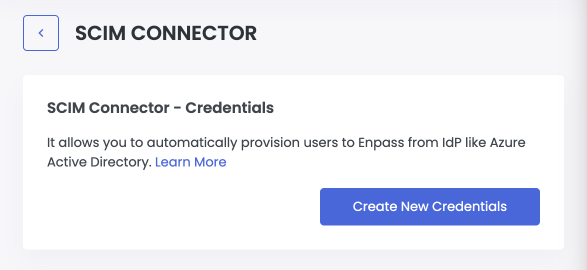
- When you create a new SCIM connector credential, Enpass shares the credentials (Tenant URL and Secret token) with you via email.
- Check your mail and click the Get Secret Token button to get the credentials.
- Use the provided credentials while connecting Entra ID with Enpass.
The previous SCIM connector credentials will be invalidated when new credentials are created.