SIEM Integration with IBM QRadar
Pre-requisites
To begin integrating Enpass with IBM QRadar, ensure you have Log Source Identifier for Enpass (IBM QRadar Documentation) and its following details:
- Host URL
- Log Source Identifier
Configure Enpass Admin Console to Send Event Logs to IBM QRadar
- Log in to Enpass Admin Console
- Go to Settings > SIEM(Event Logs).
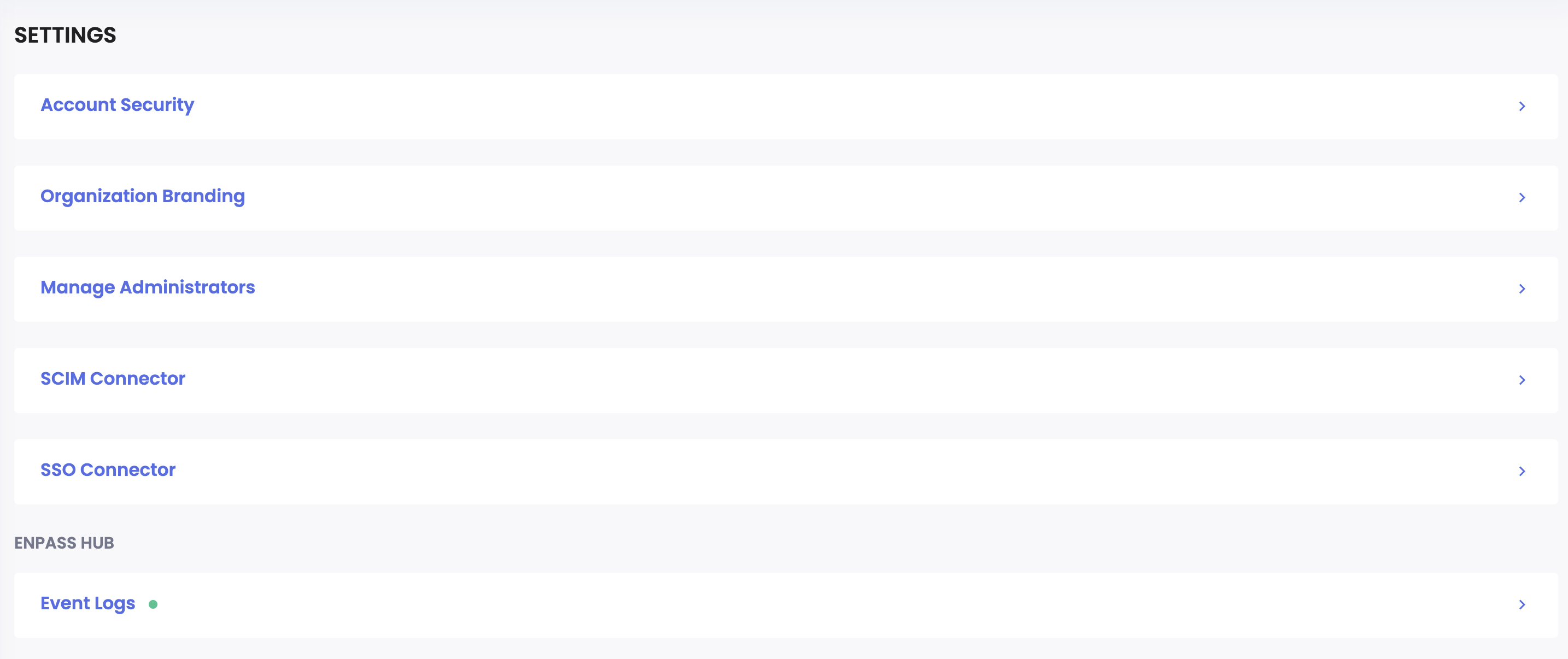
- Go to Configure button under SIEM Integration Section.
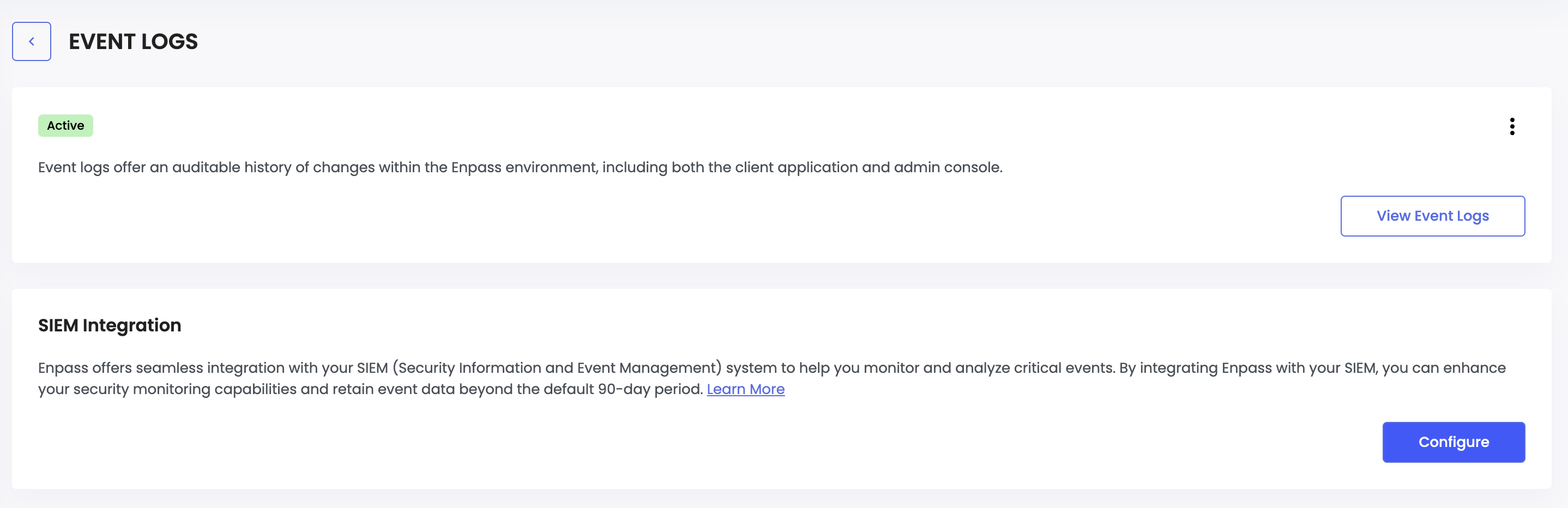
- Select IBM QRadar SIEM and Continue.
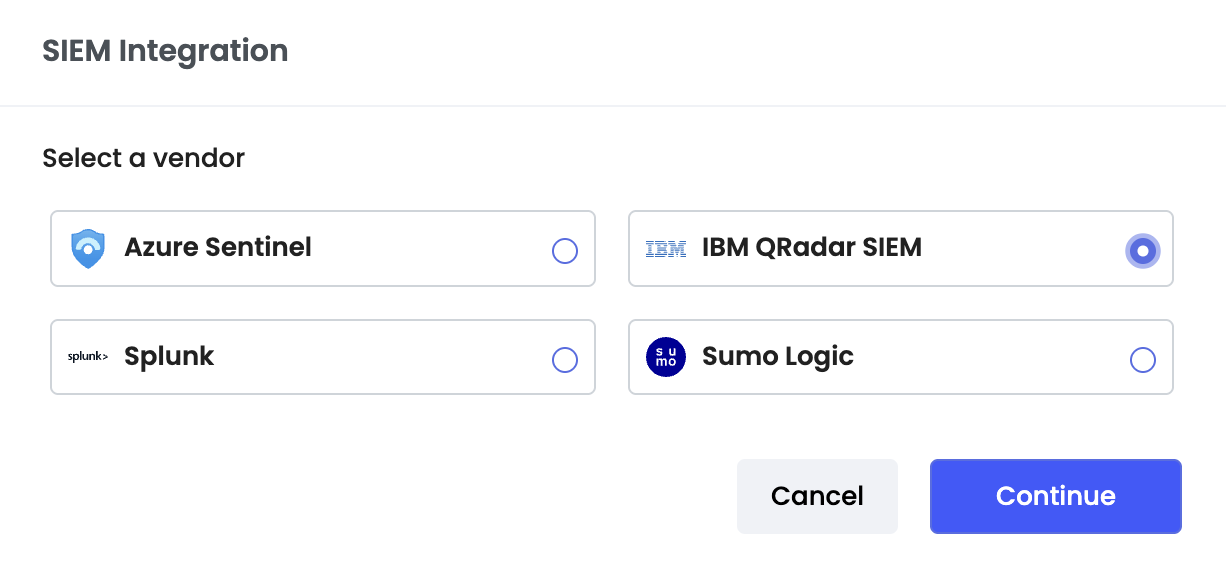
- Enter Host URL and Log Source Identifier.
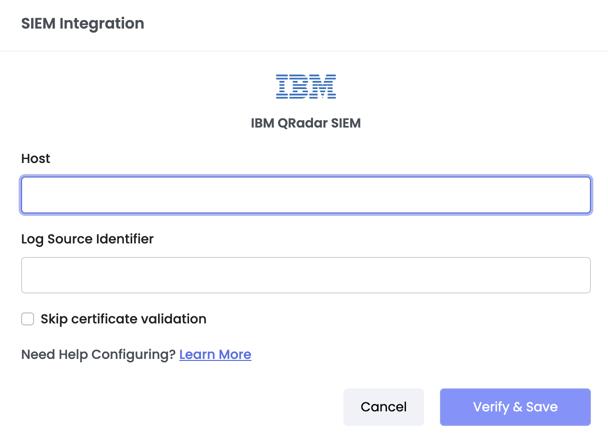
- Now Click Verify & Save.