How Enpass keeps business data in compliance
Typical, vendor-hosted password managers force you to store your data on the vendor’s cloud. Compliance regulations and your company’s data policy may prohibit keeping passwords, or other sensitive files, outside your organization’s trusted boundaries.
This leaves self-hosted solutions as your only option, along with all the associated overhead, like constant server monitoring, maintenance and patching).
But Enpass Business removes all those burdens.
Enpass keeps data within your trusted boundary
With Enpass your passwords vaults, and all their sensitive data, inside your infrastructure without requiring a server on your premises.
Enpass achieves this by separating the task into three components:
Enpass Application
The Enpass client is installed locally on users' devices and contains all the business logic. All the operations — data entry, password generation, autofill, sync, etc. — happen locally on user's devices. Just connect the Enpass application to your storage backend and all your data will be encrypted in a place you already trust to be safe and secure.
Storage Backend
The Enpass application seamlessly connects to your existing cloud storage services, like OneDrive, SharePoint, Google Drive, or a local WebDAV. Enpass will transparently follow the existing file sharing and permission paradigms of the underlying storage system.
Enpass Admin Console
The Admin Console is where you can manage users and provisioning, create and enforce password and security policies, and manage billing. The Console is hosted on Enpass servers, but doesn’t store any passwords or sensitive data saved by users in their Enpass application.
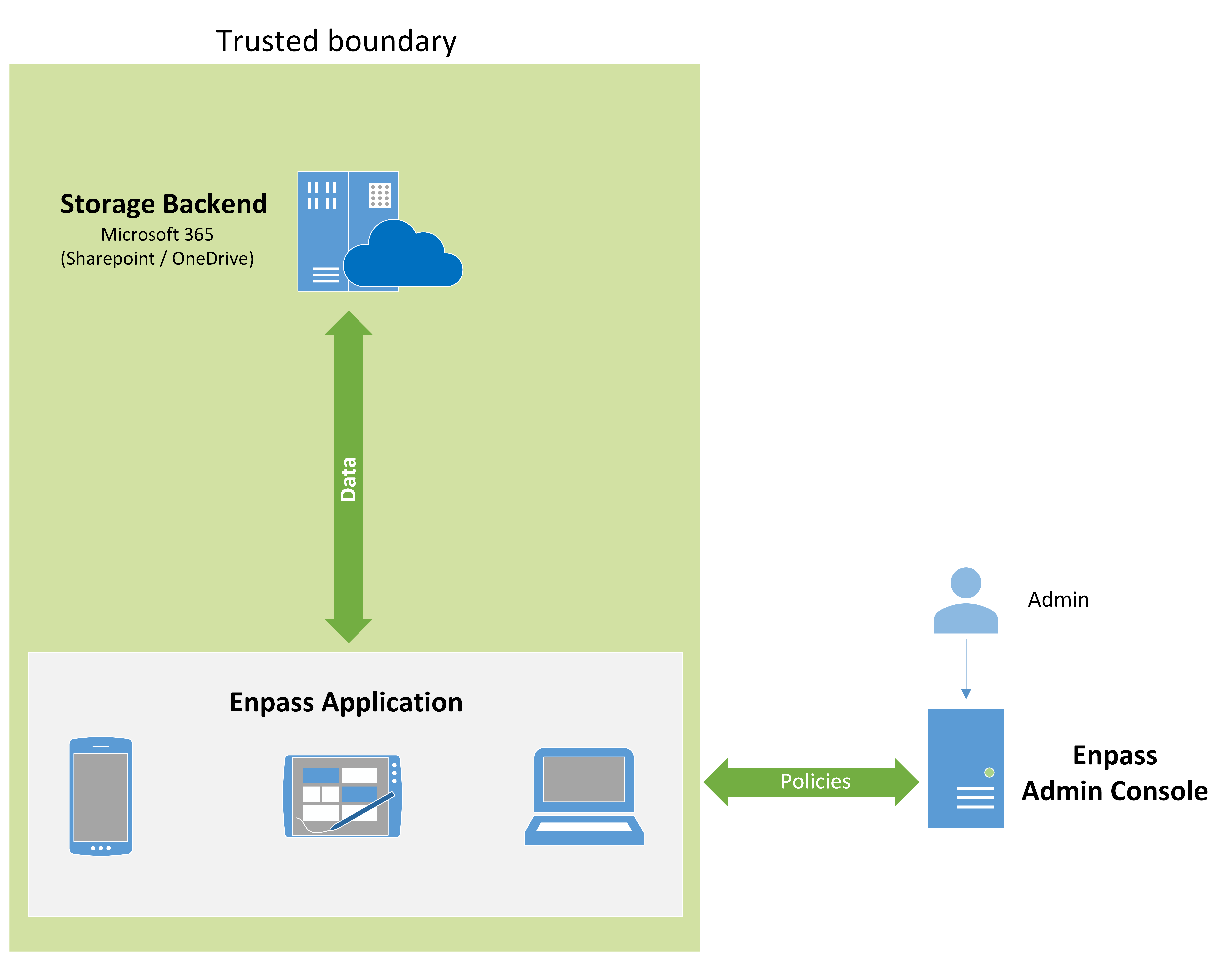
If you’re looking for a powerful, intuitive business password manager and want your data kept safe, within your control and without maintaining your own server, Enpass is made for you.