By default, the appearance of Enpass matches the appearance of your Mac.
Selecting a color theme in Enpass
Enpass offers dark and light themes, which are sometimes dependent on the theme chosen in you device's system preferences.
By default, the bright light theme is set in Enpass for Windows.
To set dark theme:
- Go to Settings > Customize.
- Select the Use Dark Theme check box.
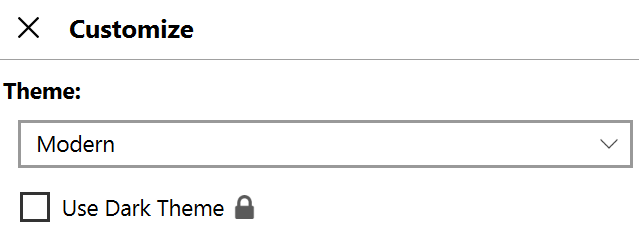
By default, the appearance of Enpass matches the appearance of your iOS device.
Read more about changing the appearance of your iOS device 
To change the color theme:
- Go to Settings > General.
- Select your preferred theme option.
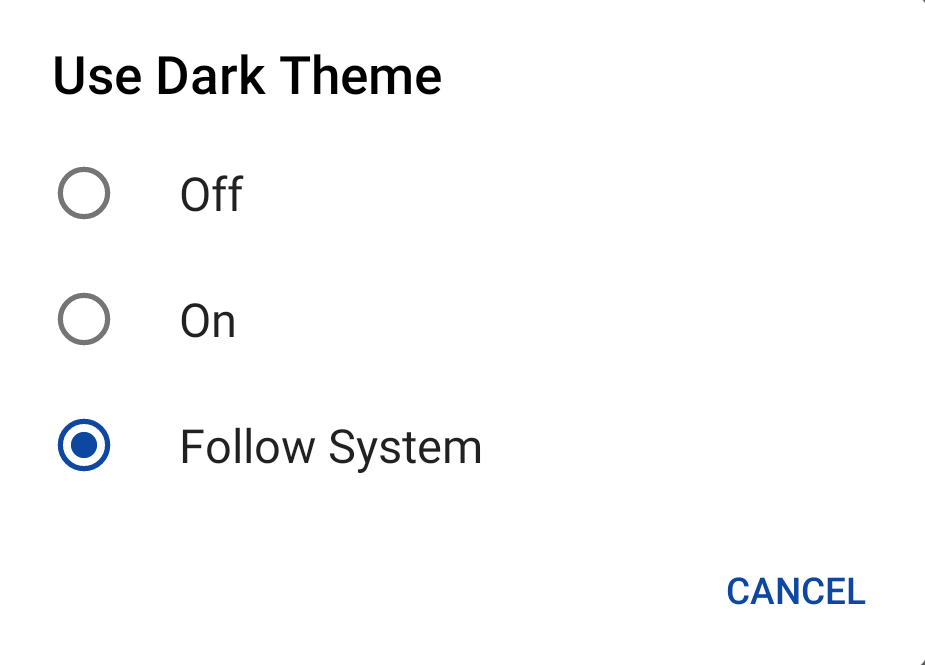
- Tap Restart to apply the changes.