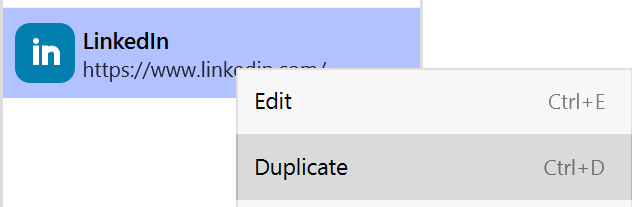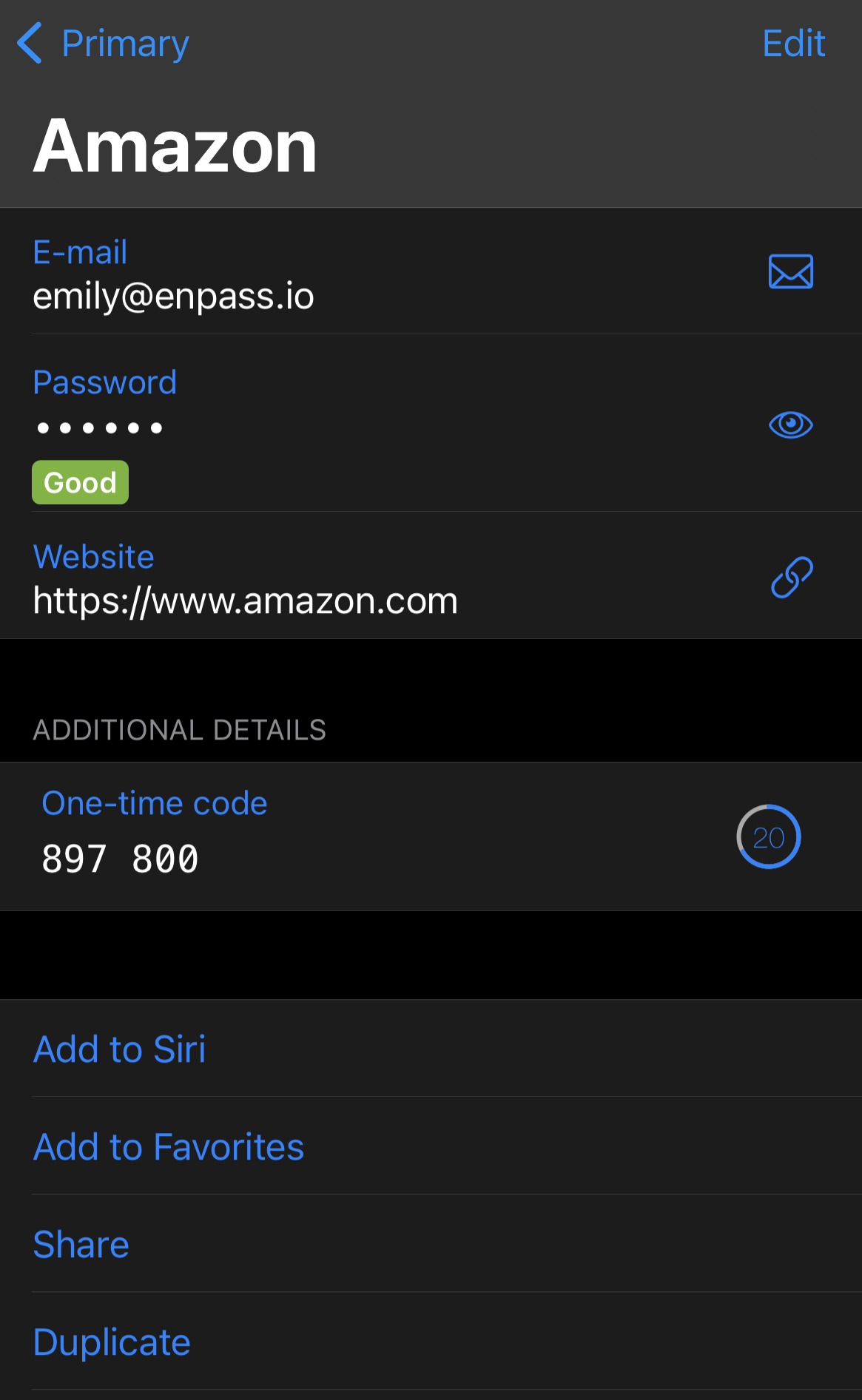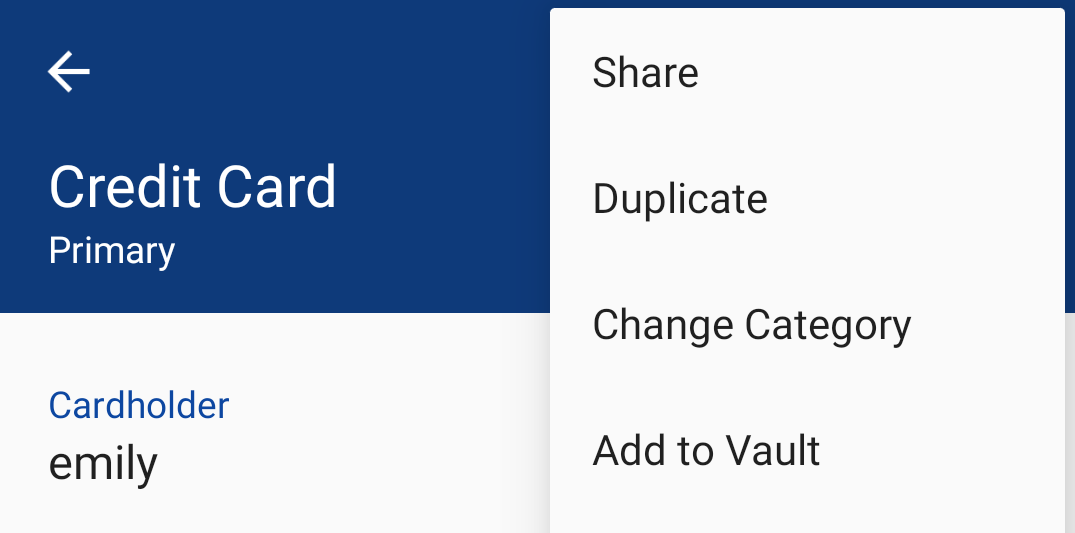To duplicate an Item:
- Tap an Item in the List View.
- Scroll down and tap Duplicate.
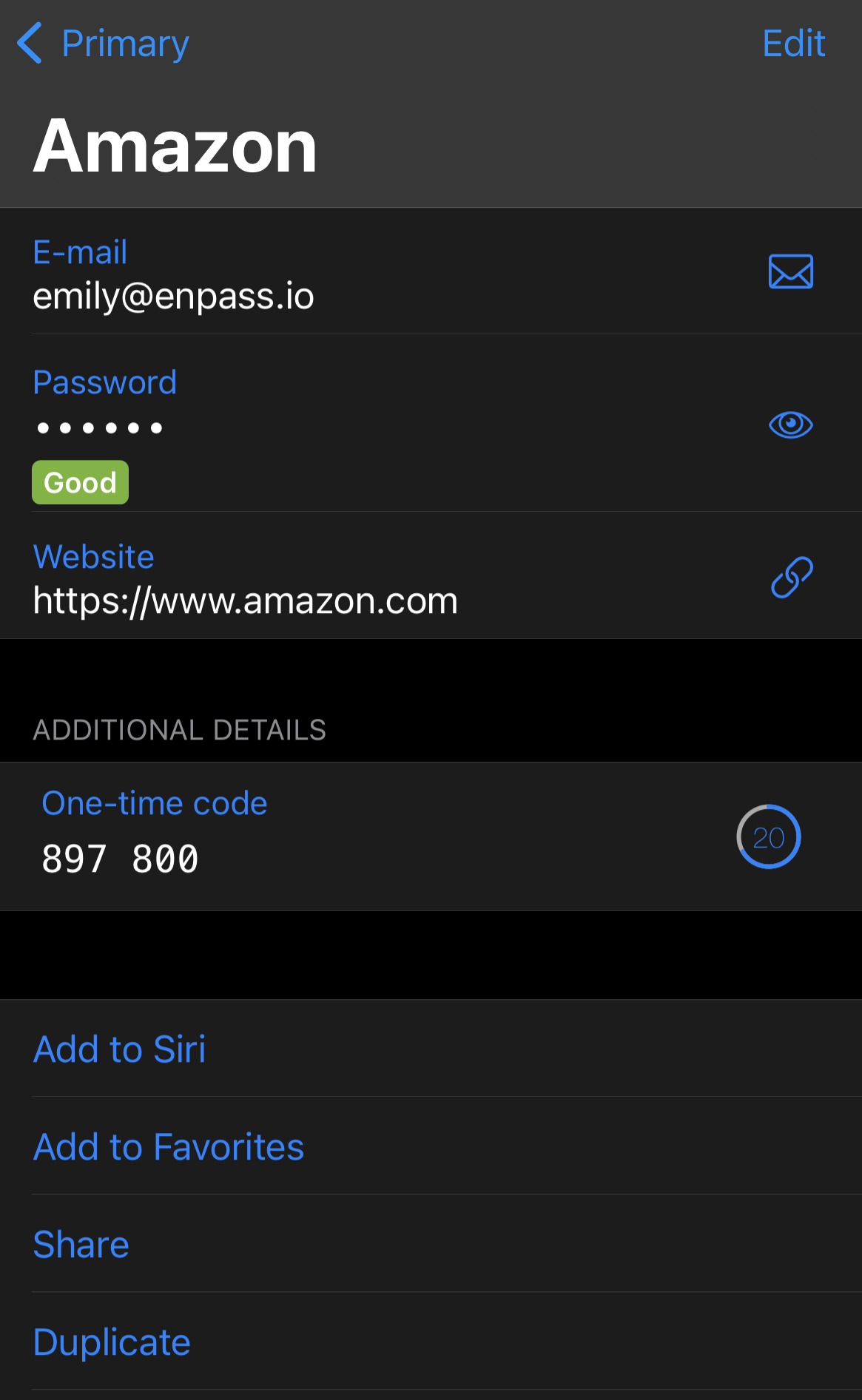
- Rename your new Item and make any edits you need, then tap Save.
Duplicating an Enpass Item can save time when you have multiple accounts with the same company, site or service, or if you have highly customized an Item’s fields and want to create similar Items.