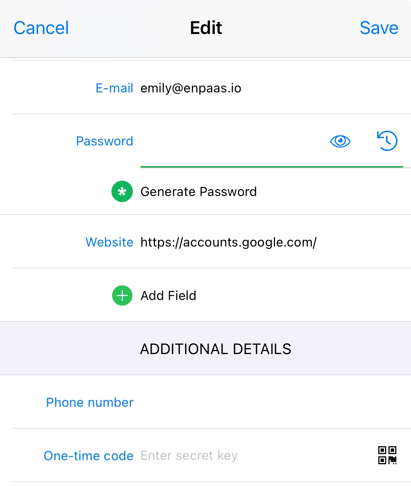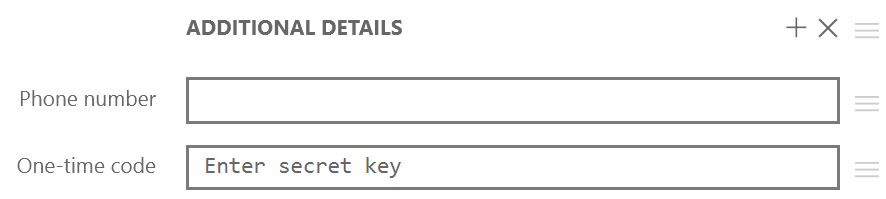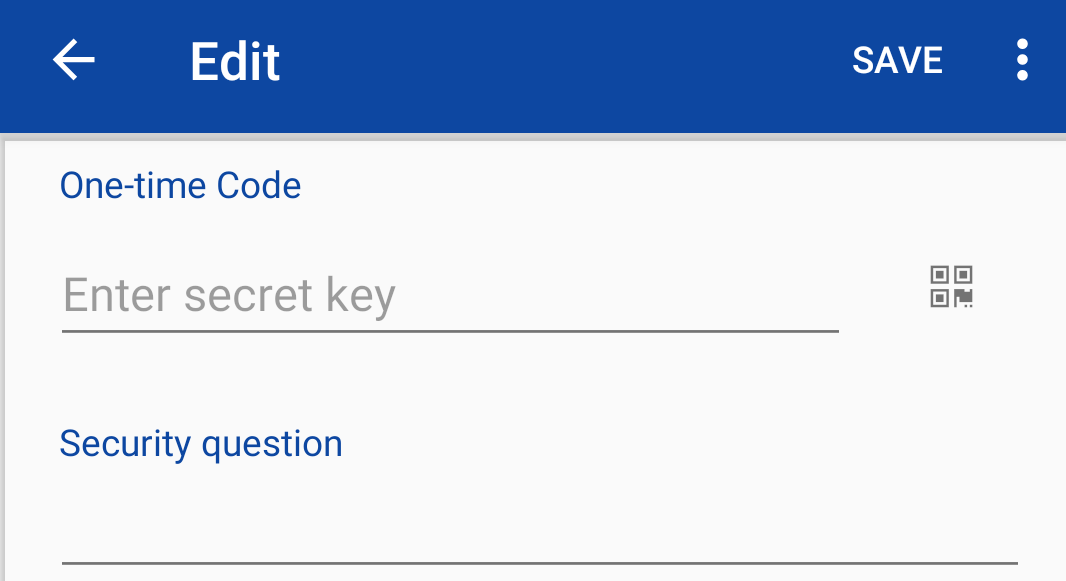Generating one-time authentication codes in Enpass
Instead of using a separate authenticator app, Enpass can generate and auto-fill authenticator codes (also called time-based one-time codes, or TOTP). This highly secure form of two-factor authentication (2FA) is based on secret keys provided to you by sites that use these codes for secure login.
To generate authenticator codes for an Item in Enpass:
- In the Item Details view, click
 on the menu bar.
on the menu bar.
- Find and click the Add Field button.
- Click Field Name to customize the field.
- Give the field a name, in the Field Type drop-down select One-time Code, then click Save.
- In the new field, enter the secret key provided by the site or app, and click Save.
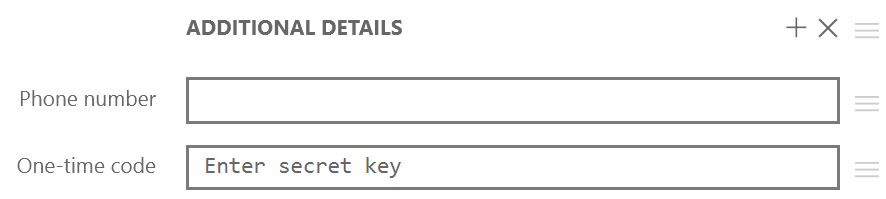
- Click Save to save your changes.
To generate authenticator codes for an Item in Enpass:
- In the Item Details view, tap Edit at the top-right corner.
- In the Edit view, find and tap Add Field.
- Give the field a name.
- In the Field Type, tap > to select one-time Code, then tap Done.
- In the new field, enter the secret key provided by the site or app, or tap the QR-code icon to scan in the key.
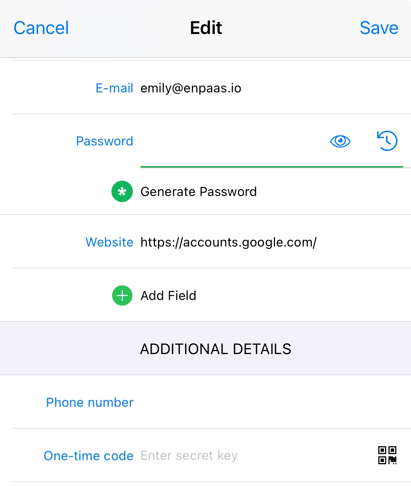
- Tap Save to save your changes.
To generate authenticator codes for an Item in Enpass:
- In the Item Details view, tap
 at the top-right corner.
at the top-right corner.
- In the Edit view, tap ⋮ at the top-right corner, and select Add Field.
- Give the field a name, in the Field Type drop-down select One-time Code, then tap Save.
- In the new field, enter the secret key provided by the site or app, or tap the QR-code icon to scan in the key.
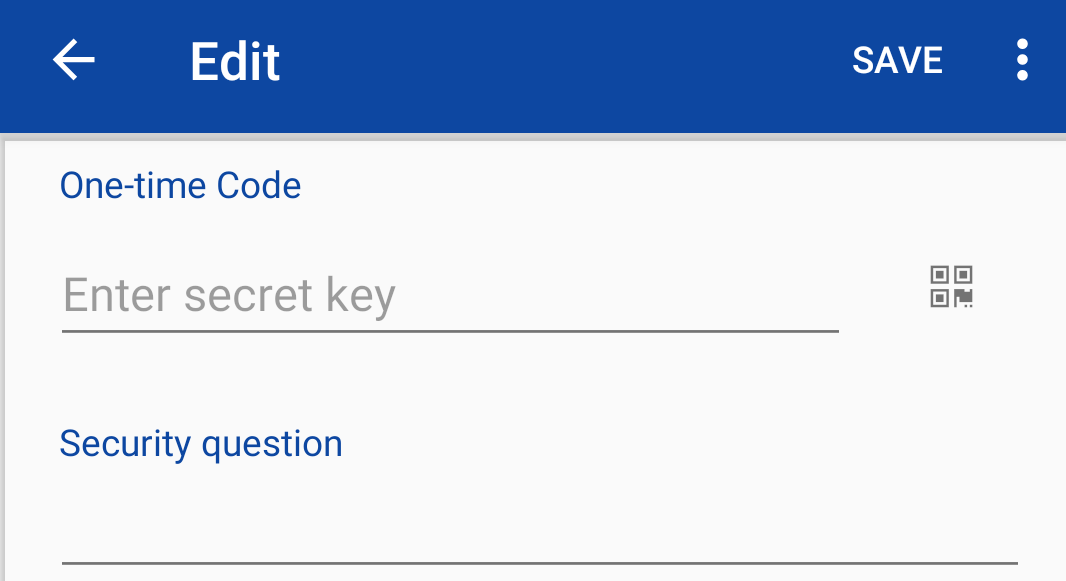
- Tap Save to save your changes.
Related topics