Sharing a vault in Enpass Business via OneDrive
FYI, sharing vaults and managing access is much easier from within the Enpass app:
● Sharing a vault in Enpass Business
● Managing access to your shared Enpass Business vaults
● Adding shared Business vaults to your Enpass app
● Remove a Business vault from Enpass
Enpass vaults can be shared between team members and organizational groups using OneDrive, and granting or removing permissions for these vaults is easy in Enpass Business. Sharing a vault works similarly to sharing folders and files.
To share an Enpass Business vault via OneDrive:
- Open your business OneDrive in your browser.
- Locate the vault folder you want to share, then click ⋮ and select Share.
- Click the menu for who to share with, and select Specific people (or other available groups if appropriate).
- Check or uncheck Allow editing as needed, then click Apply.
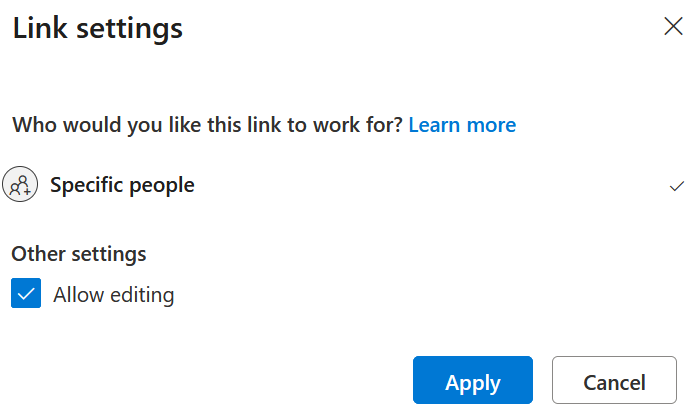
- Search for and select the team members to share the vault with, and use the
icon to toggle each person's editing permissions.
- Click Send to deliver the sharing invitation to your collaborators.