Vault Management Policy
Allows administrators to configure policies for the Enpass Business vaults stored on your Microsoft 365 or Google Workspace.
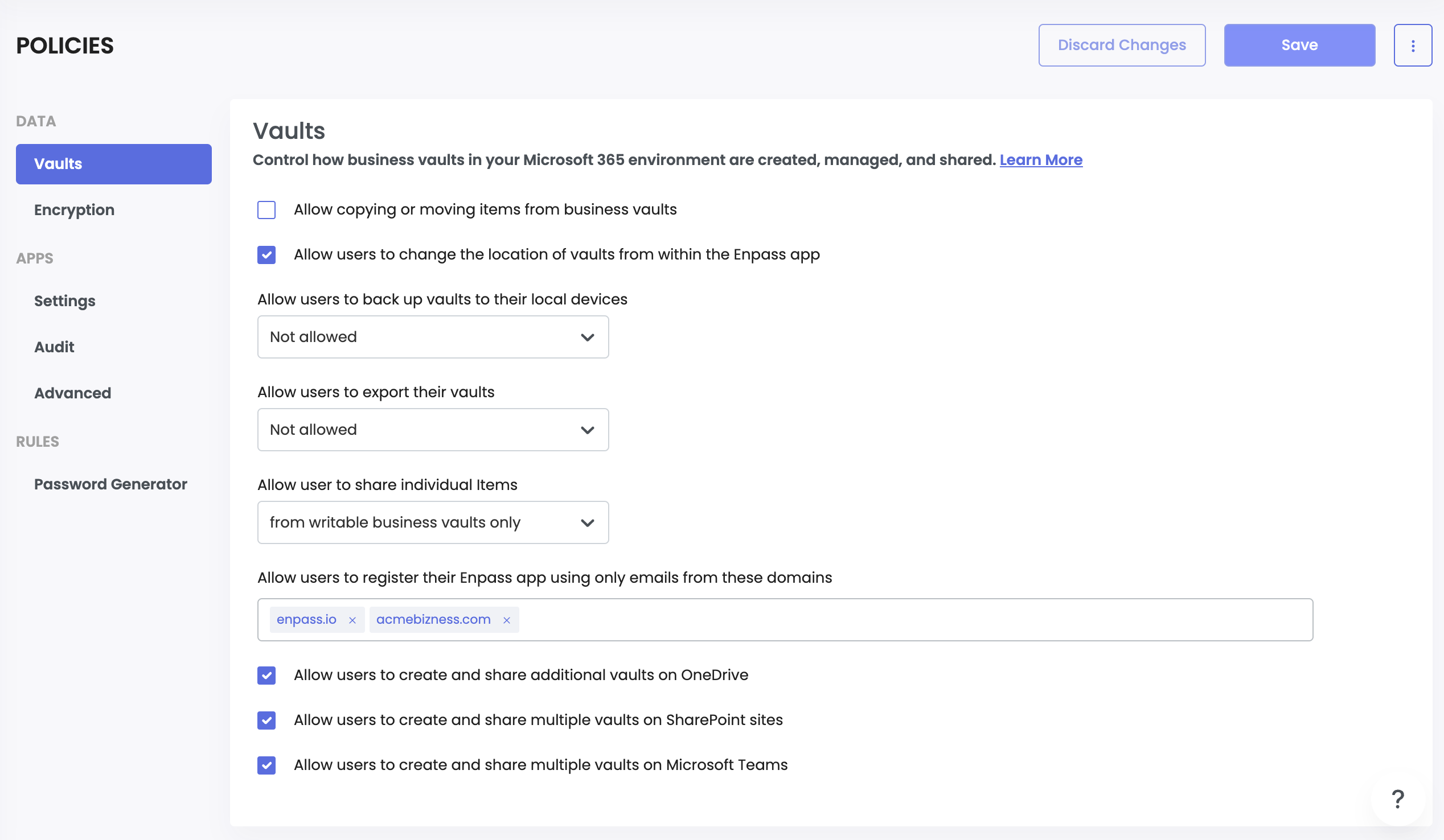
Allow copying or moving items from business vaults:
Enable Items stored in Enpass to be copied or moved to vaults other than those stored on your business cloud (for example, a personal vault stored locally on their hard drive).
Allow users to change the location of vaults from within the Enpass app
Enable users to move vaults from their original storage location.
Allow users to back up vaults to their local devices
Control how users can back up business vaults to their local devices, ensuring data security and compliance with organizational policies.
- Not Allowed
Prevent users from creating local backups of business vaults, ensuring all data remains within the organization's controlled environment. - Writable Business Vaults Only
Allow users to back up only writable business vaults, preventing backups of read-only vaults. - All Business Vaults
Allow users to back up all business vaults.
Allow users to export their vaults:
Define whether users can export business vault data, ensuring compliance with data security and organizational policies.
- Not Allowed
Prevent users from exporting any business vault data, maintaining strict data protection. - Writable Business Vaults Only
Allow users to export data only from writable business vaults., restricting exports from read-only vaults. - All Business Vaults
Allow users to export data from all business vaults.
Allow user to share individual Items:
Control whether users can share individual items from business vaults while maintaining data security and compliance.
- Not Allowed
Prevent users from sharing any individual items from business vaults. - From Writable Business Vaults Only
Allow users to share items only from writable business vaults, restricting sharing from read-only vaults. - From All Business Vaults
Allow users to share individual items from any business vault, providing enough flexibility to users.
Allow users to register their Enpass app using only emails from these domains
Users can register their Enpass app only with email addresses from the predefined domains, preventing unauthorized access and enhancing security compliance.
For Microsoft 365
Control whether users can share individual items from business vaults while maintaining data security and compliance.
- Allow Users to Create and Share Additional Vaults on OneDrive
Allow users to create and share multiple business vaults on their OneDrive. - Allow Users to Create and Share Multiple Vaults on SharePoint Sites
Allow users to create and share multiple business vaults on SharePoint sites. - Allow Users to Create and Share Multiple Vaults on Microsoft Teams
Allow users to create and share multiple vaults within Microsoft Teams, enhancing seamless credential sharing and security within team environments.
For Google Workspace
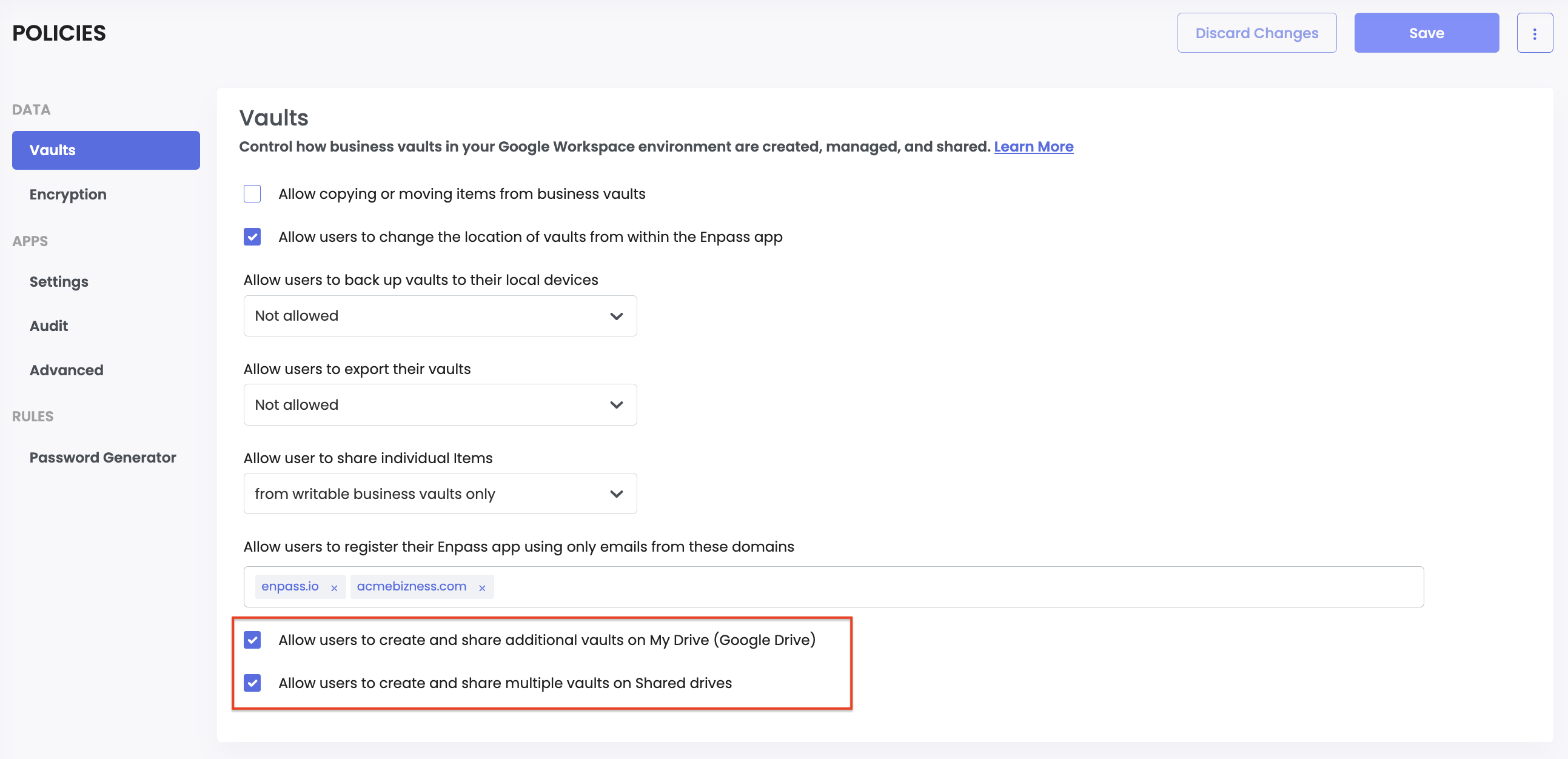
- Allow users to create and share additional vaults on My Drive (Google Drive)
Allow users to create and share additional business vaults on their My Drive. - Allow users to create and share multiple vaults on Shared drives
Allow users to create and share multiple business vaults on Shared drives.
This setting is applicable on Enpass versions 6.8.3 and later.