Why Super Admins should also be Recovery Admins in Enpass Business
It is important to have multiple Recovery Admins!
If your organization has only one Recovery Admin, and they become unavailable or lose access (forgets their password, exits your organization), it will become impossible to manage access recovery for your employees.
In the Enpass Business Admin Console with Enpass Hub enabled, if a Super Admin is not also designated a Recovery Admin, a ⓘ symbol will display next to their access rights in Settings > Administrators. Clicking this ⓘ will reveal a notice advising this user should be made a Recovery Admin too:
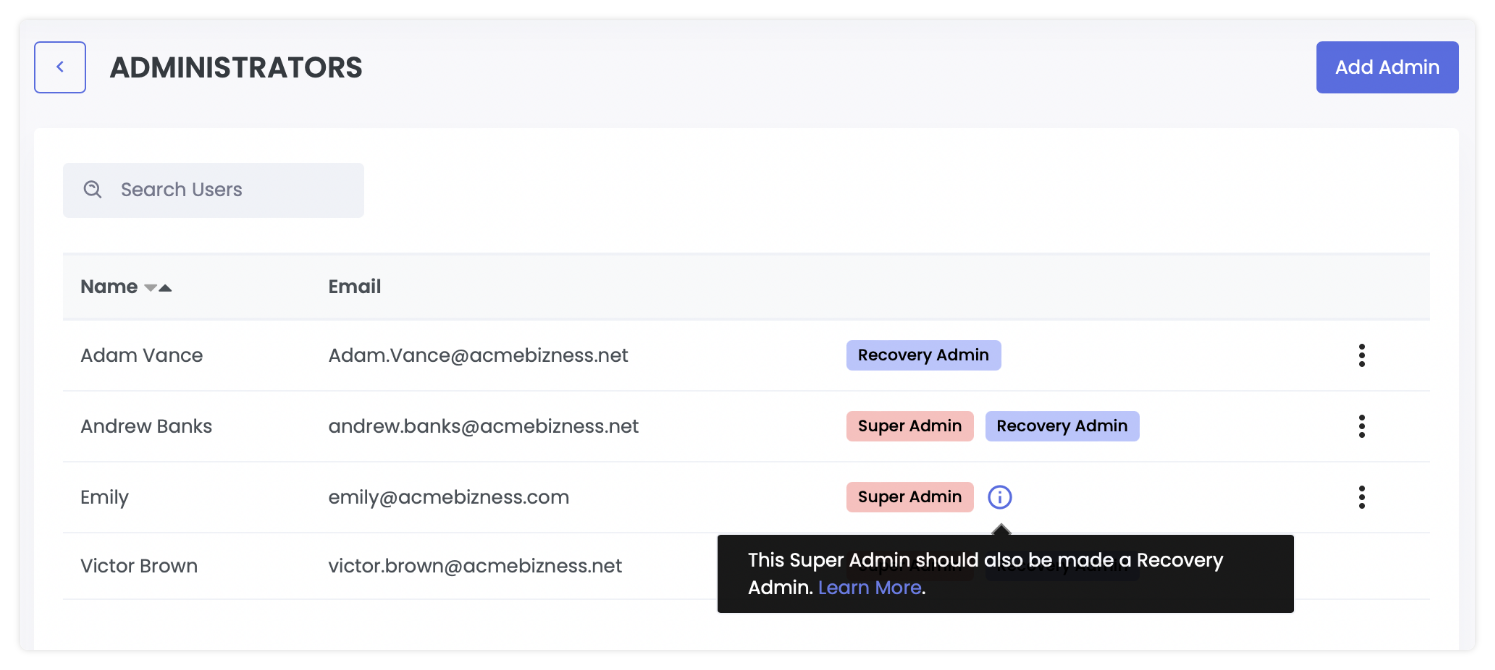
Recovery Admins are necessary to review and authorize access-recovery requests from users who have lost their Master Password. However, only Recovery Admins that are also Super Admins can add or remove other Recovery Admins.
As such, all Super Admins should also be authorized as Recovery Admin. Doing so ensures your organization is never without a Recovery Admin.
Related topics
- Adding and managing Recovery Admins
- Access Recovery in Enpass Business
- Types of administrators in Enpass Business Console