Restoring data from a backup in Enpass
Data can be restored during set-up or from within Settings.
To restore data during set-up:
- Click Backup File on the Enpass Welcome screen.
- Find and select your backup file from your device and click Open.
- Select the vault you want to restore and click Continue.
- Enter the Master Password and click Restore.
To restore data within Enpass from a previous backup:
- Go to Settings, and select Backup.
- Click the Previous Backups button.
- Select the backup you want, and click Restore.
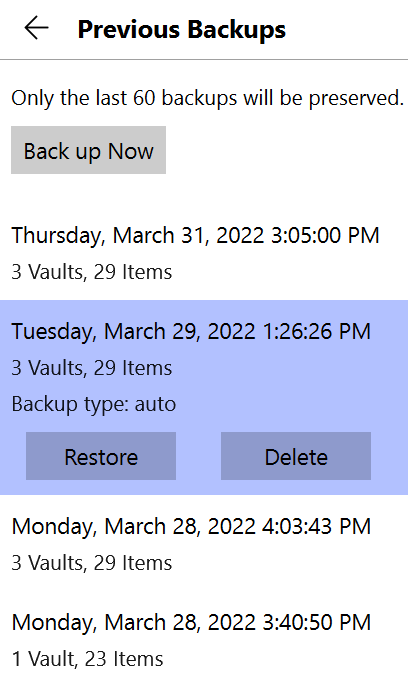
Backups can also be deleted from Previous Backups.