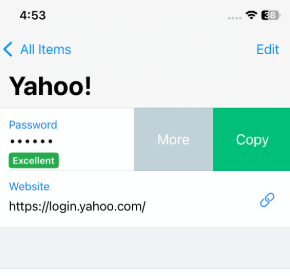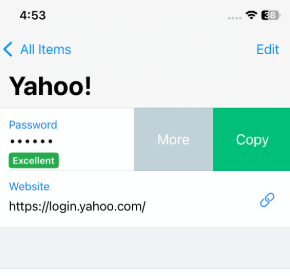To view the history that were created using Enpass password generator:
Password history is a feature that archives your previous passwords, including when the password was changed, and which domain you have updated. It is up to you to keep or remove the password history from the Enpass.
To view your password history created or updated using Enpass password generator:
- Click the Password Generator icon
 on the home screen.
on the home screen.
- Click the ⋮ icon, then click History.

- Click the Eye icon to view any of the masked passwords, or click the Copy icon to copy an old password.
To view the password history of an Item in Enpass:
- In the Item Details view, right-click the password, then select History.

To check the password history of an Item in Enpass:
- In the Item Details view, tap the password field.
- Tap More, and then select History.
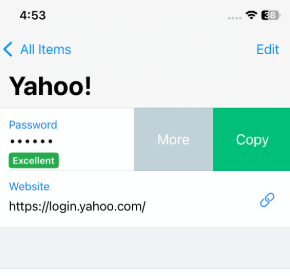
To check the password history of an Item in Enpass:
- In the Item Details view, tap the password field.
- Tap ⋯, and then select History.

Related topics