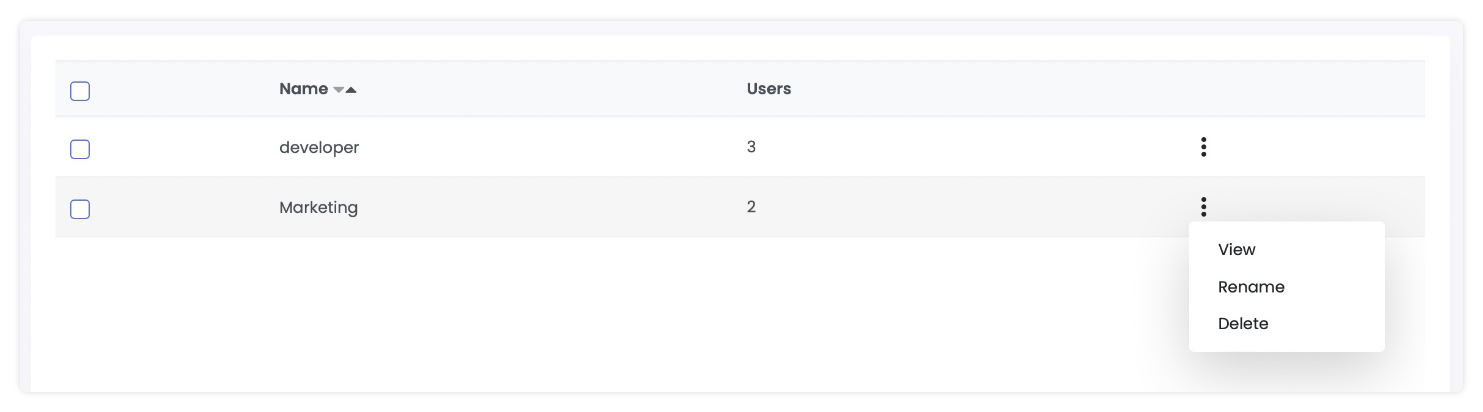Group Policy
In the Groups section of the Enpass Admin Console, you can organize users into groups based on teams, departments, or other categories of your choosing.
To create a group:
- In the Groups section of the Enpass Admin Console, click the Create Group button.
- Enter a group name, then add users to the group by their email addresses.
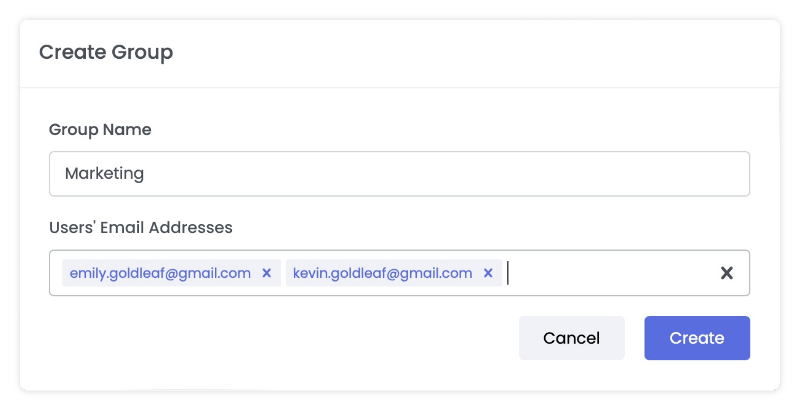
- Click the Create button.
Managing groups
By clicking ⋮ next to a group, you can view group members, rename, or delete the group.