Configure Single Sign-On
Enpass supports Single Sign-On (SSO) for Enpass Admin Console, making it easy to streamline access for your organization through secure, centralized authentication. By connecting your Identity Provider with Enpass, you can enable SSO login for admin users in your organization.
Prerequisites
Before configuring Single Sign-On Connector in the Enpass Admin Console, ensure you have completed the following prerequisites:
-
Super Admin role: Only users with Super Admin privileges can configure SSO.
-
Ensure that your chosen IdP already has a SAML app ready for configuration. If not, please follow the steps provided in the relevant IdP links below:
Add SSO Connector
-
Login to Enpass Admin Console.
-
Navigate to Settings > Single Sign-on.
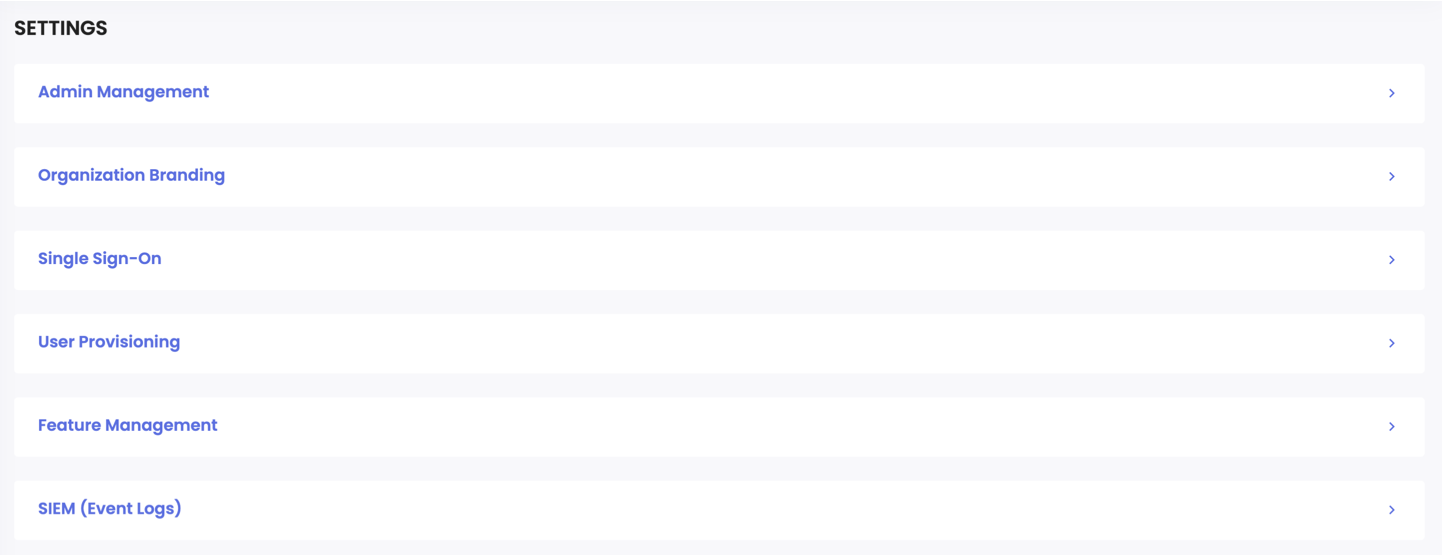
-
Click the Set Up button to open the SAML Configuration pop-up.
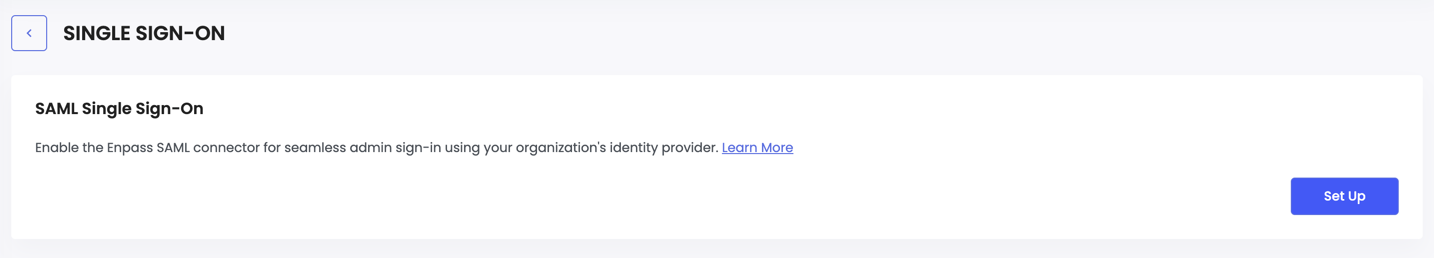
-
Enter Configuration Details:
-
Provide a configuration name.
-
Select your preferred Identity Provider (IdP).
-
Click Continue.
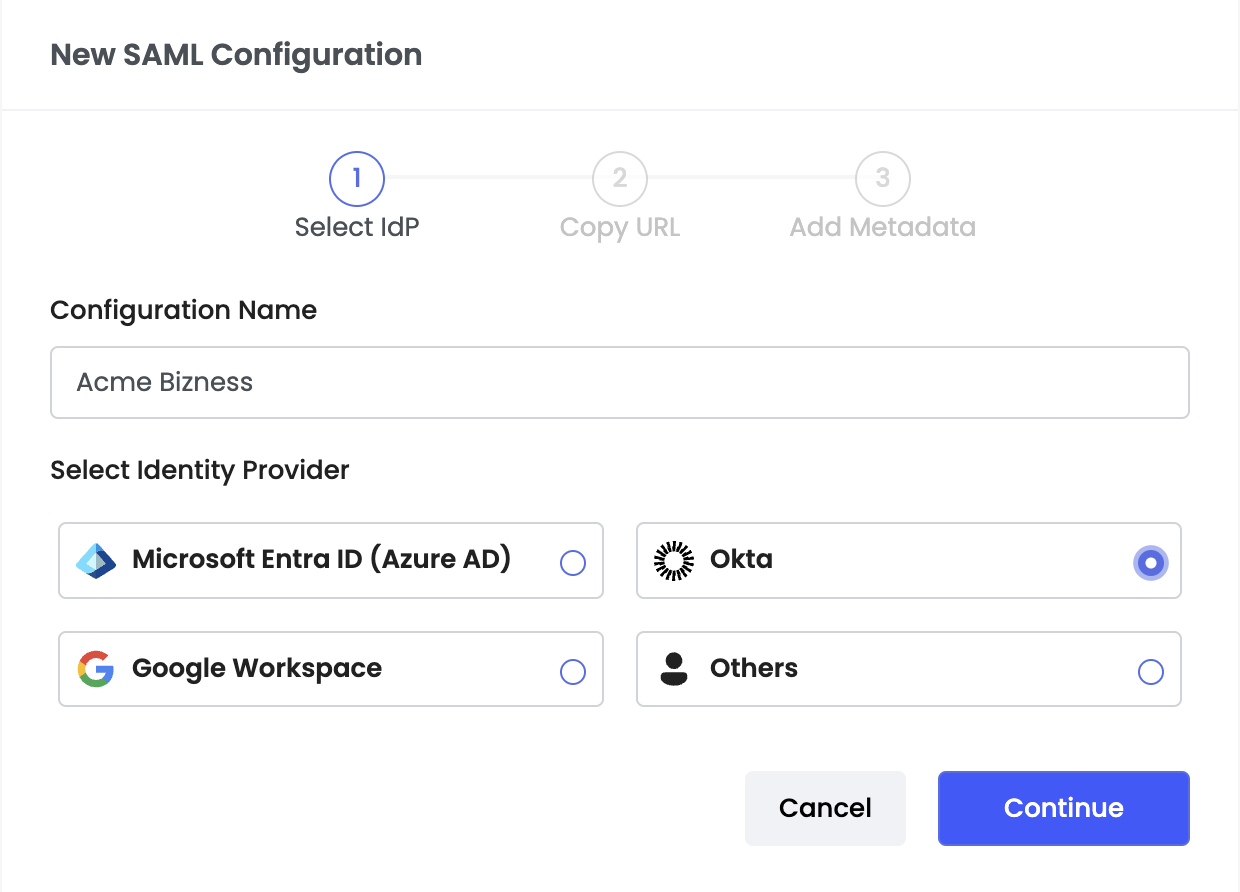
-
- In the next screen, copy the SP Entity ID and SP Assertion Consumer Service URL (ACS URL) provided by Enpass, and paste them into the relevant fields in your IdP SAML application. Then, click Continue.
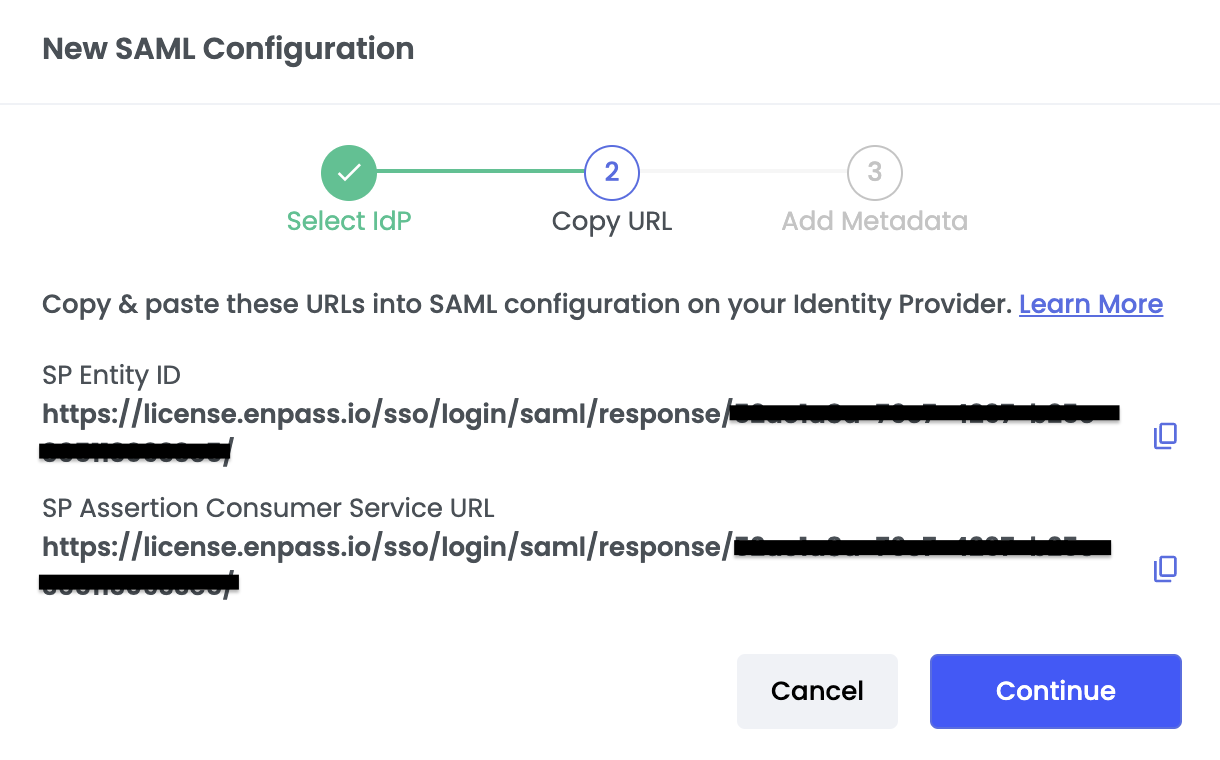
-
Complete the SAML configuration by either pasting the Metadata URL or uploading the metadata file (.xml) provided by your IdP SAML application. Click Add Configuration to finalize.
Once the configurations are added, the status will shown as Waiting for Test. The next step will be to test and enable SSO.
Test Your Configuration
After adding an SSO configuration, you’ll need to test and activate it to enable console admin users to log in using SSO. Here are the steps:
-
Click the Test Configuration button.

-
Click Start Test to open a new tab and initiate a test sign-in. The tab will close automatically once the test is complete.
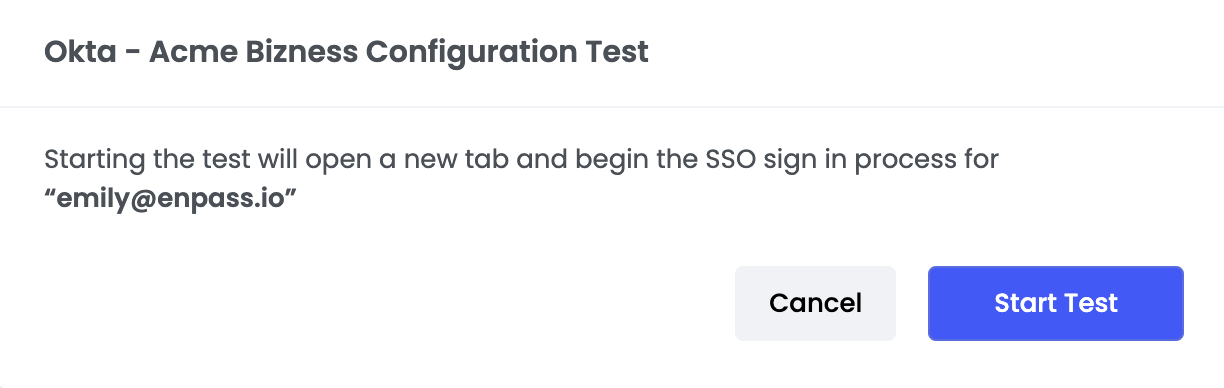
Activate and Enforce SSO
-
Activate the Configuration
-
If the test succeeds, the Activate button will appear.
-
Click Activate to enable SSO as an available login option for the Admin Console.
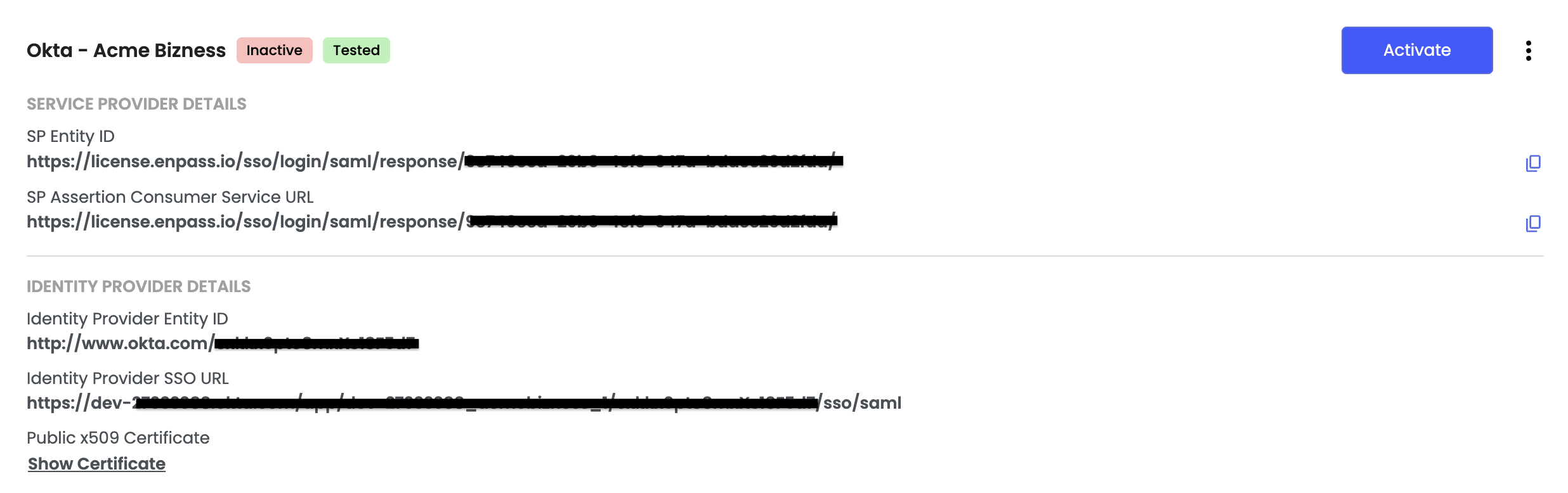
-
-
Enforce SSO (Optional)
-
To make SSO the only login method, enable Enforce SSO.
-
Enforcing SSO will disable all other login methods until the enforcement is lifted.
-