Customizing the Enpass sidebar and Items List
The Enpass sidebar and Items List have several features that can be shown, hidden, or customized to fit your needs.
To show or hide the contents of each section:
- Click any Group header.
To select which Categories to display:
- Click ••• next to the Categories header.
To display the number of items in each Category and Tag:
- From the View menu, uncheck Show Item Counts.
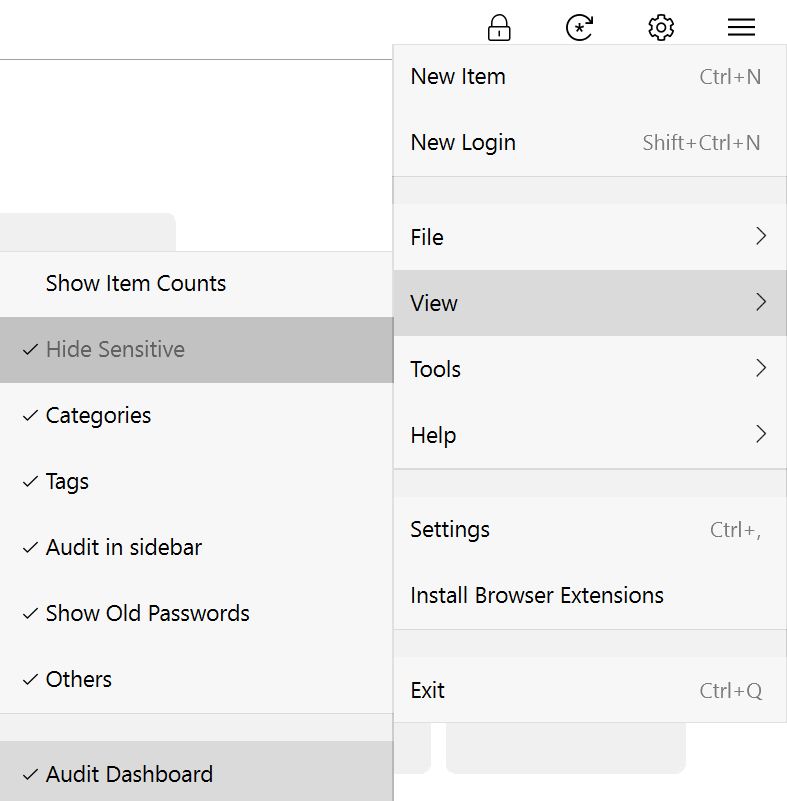
To hide any of the sidebar Groups completely:
- From the View menu, uncheck the name of the group.
To hide the Audit sections for aging passwords:
- From the View menu, uncheck Show Old Passwords.
To show or hide subtitles in the Items List:
- Go to Settings > Customize.
- Under the Display heading, select or deselect Show Subtitles checkbox.
To find the View menu in Windows, click ≡ in the top-right corner of the Enpass window.