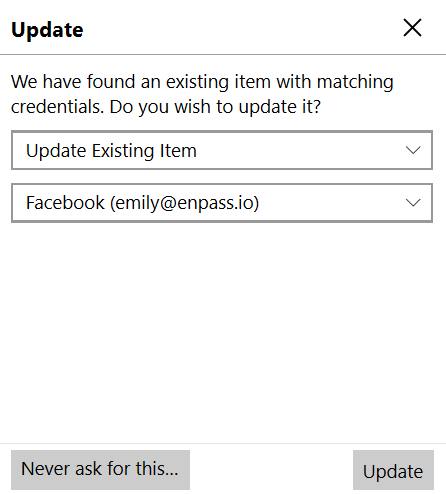Using the Enpass browser extension
You can access Enpass features and functions while surfing the web, and login anywhere with a single click, by adding the Enpass extension to your browser.
Set up the browser extension
Visit the Enpass download page to find and install the correct extension for your browser, then follow the steps provided (each browser is different) to connect to your Enpass data and autofill your user names, passwords and other information.
Read more about installing the browser extension
Read more about connecting the extension to Enpass
Explore Enpass browser extension settings
Once you install and connect the Enpass extension, there are a few settings in the browser that help you to enhance your browsing experience.
Read more about the browser extension settings
Read more about using keyboard shortcuts
Automatically capture new passwords and create passkeys
Enpass can automatically capture and save credentials, including passwords and passkeys, for new accounts created in your browser. The extension can also identify when existing accounts are updated, and ask if you want to update their Enpass items.

Read more about automatically saving new account with the Enpass extension
Autofill using the browser extension
When you navigate to sites with credentials stored in Enpass, the extension can automatically log you in by submitting your usernames, passwords, and passkeys. You can also use Enpass to autofill credit card details, identities, and web forms.
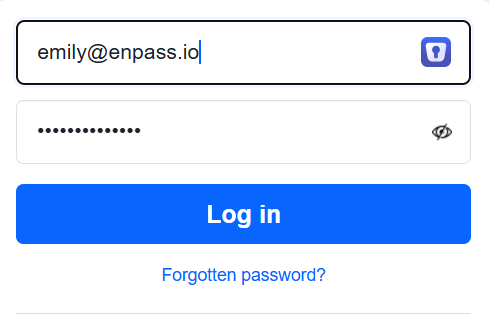
Read more about using autofill with the Enpass browser extension
Generate and change passwords
The Enpass extension can be used to instantly generate strong and secure passwords for your accounts, and can update your items in Enpass automatically when used to change the credentials for exiting accounts.