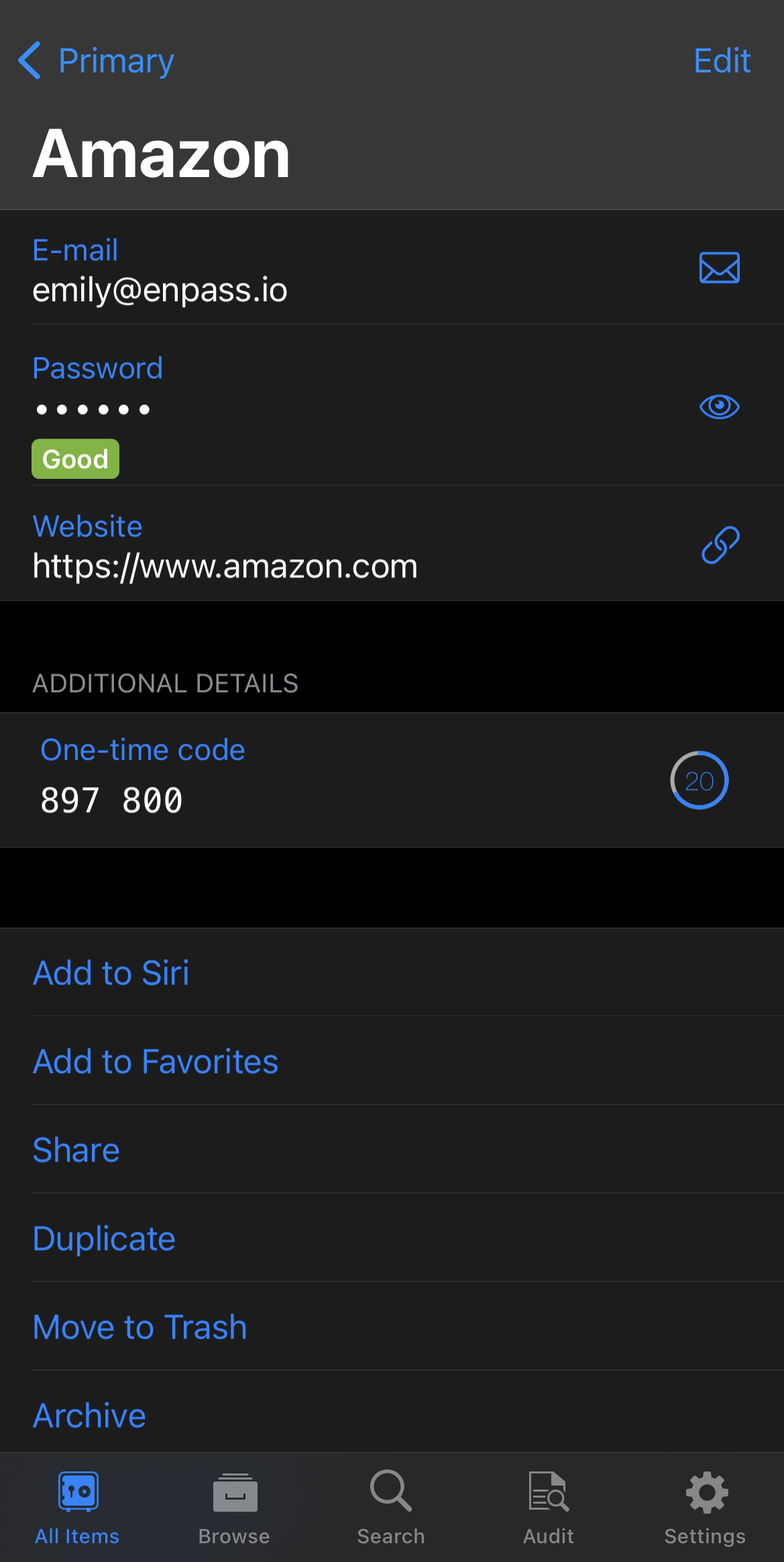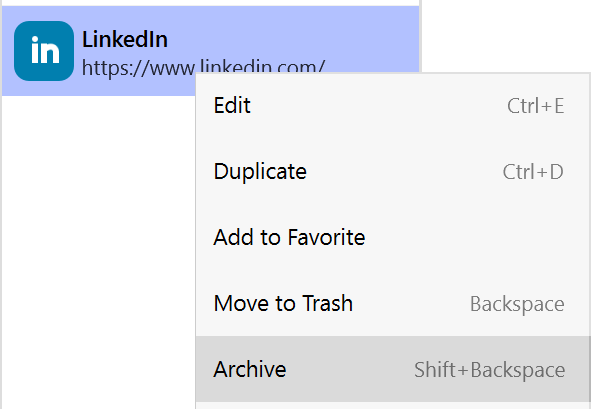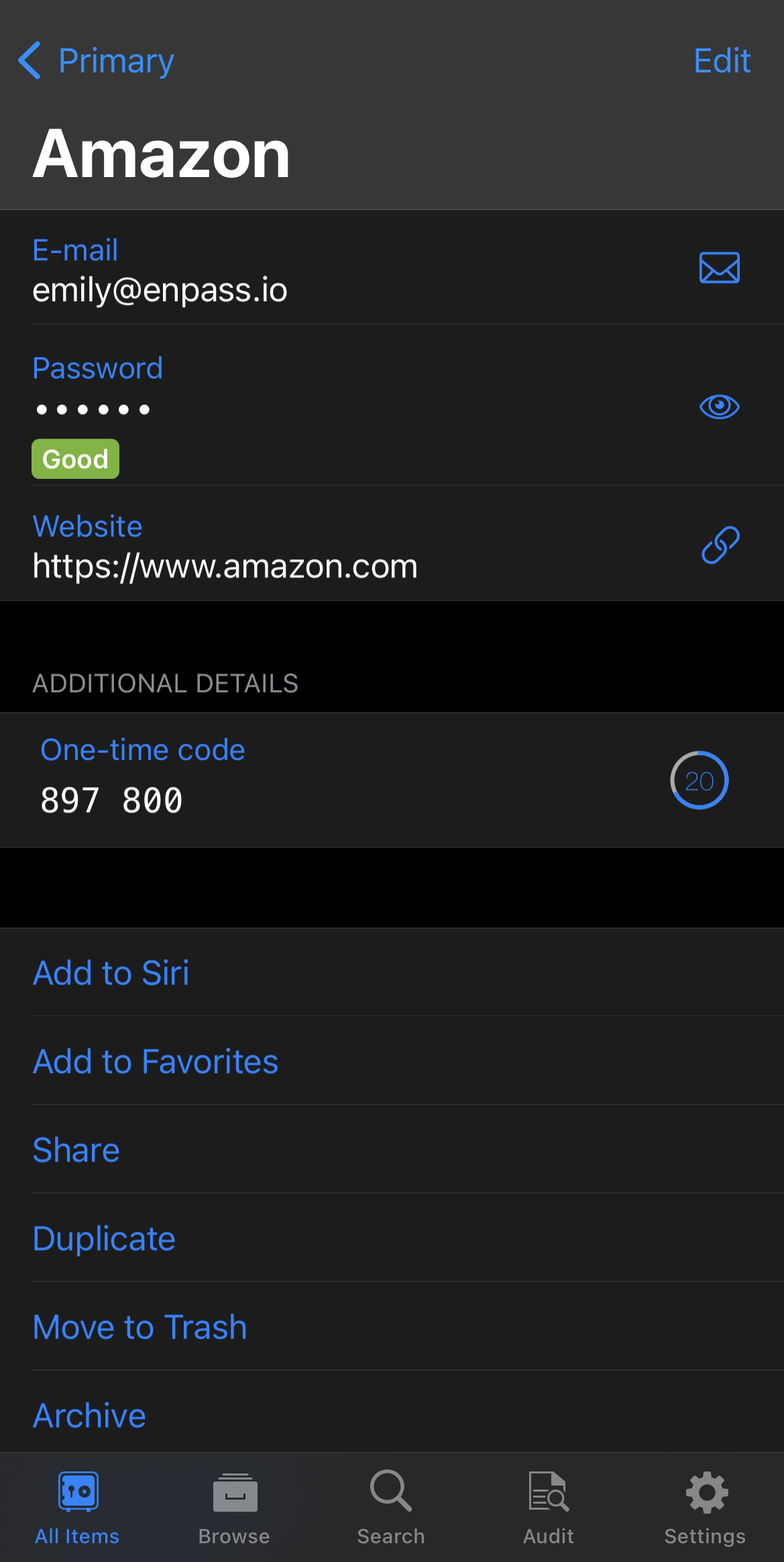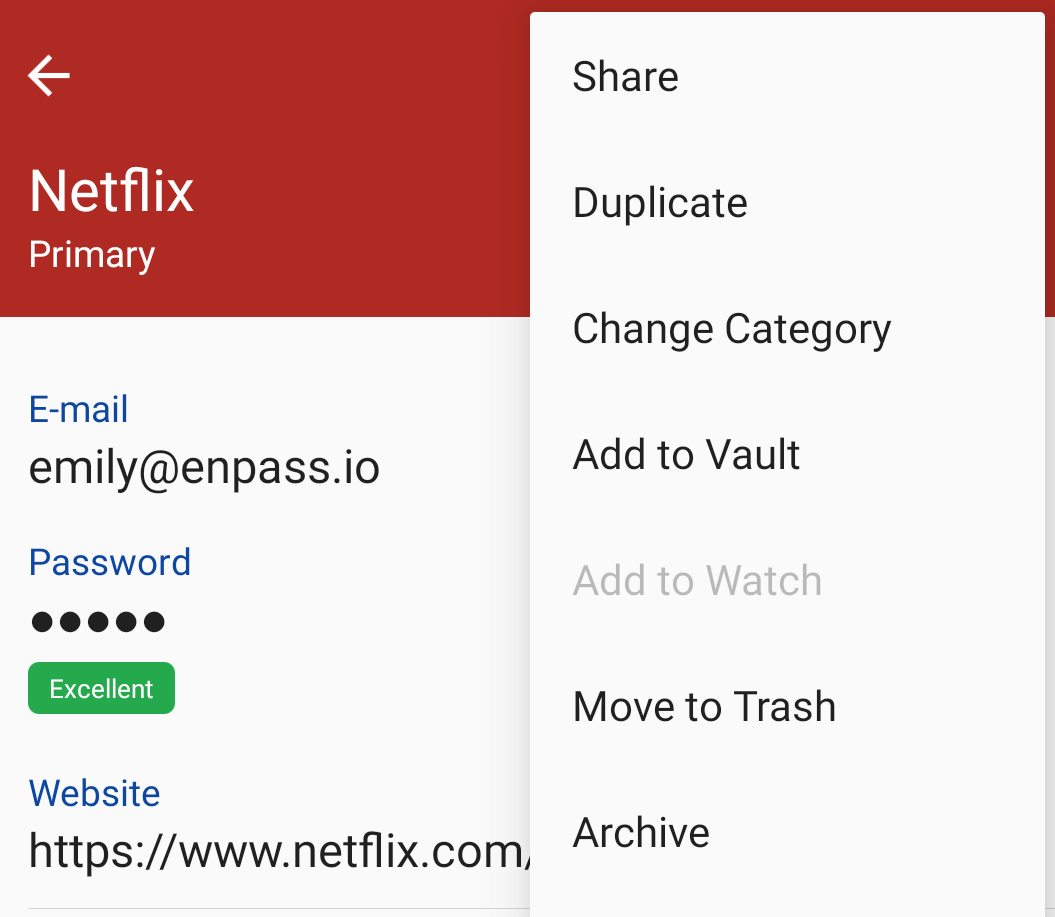Archiving Items in Enpass
To hide an Enpass Item from appearing in lists and searches, you can archive the Item.
To archive an Item:
- In the List View, right-click the Item, then select Archive,
• Or in Item Details, click ⋮ in the top-right corner and select Archive.
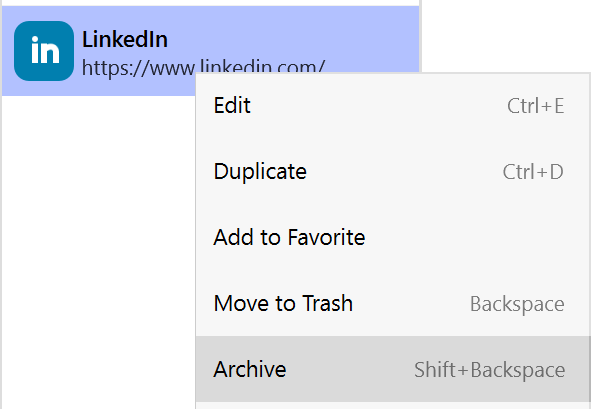
- To view archived Items, go to Archived in near the bottom of the sidebar (under the heading Others).
To archive an Item:
- Find and tap the Item in the List View.
- Scroll down and tap Archive.
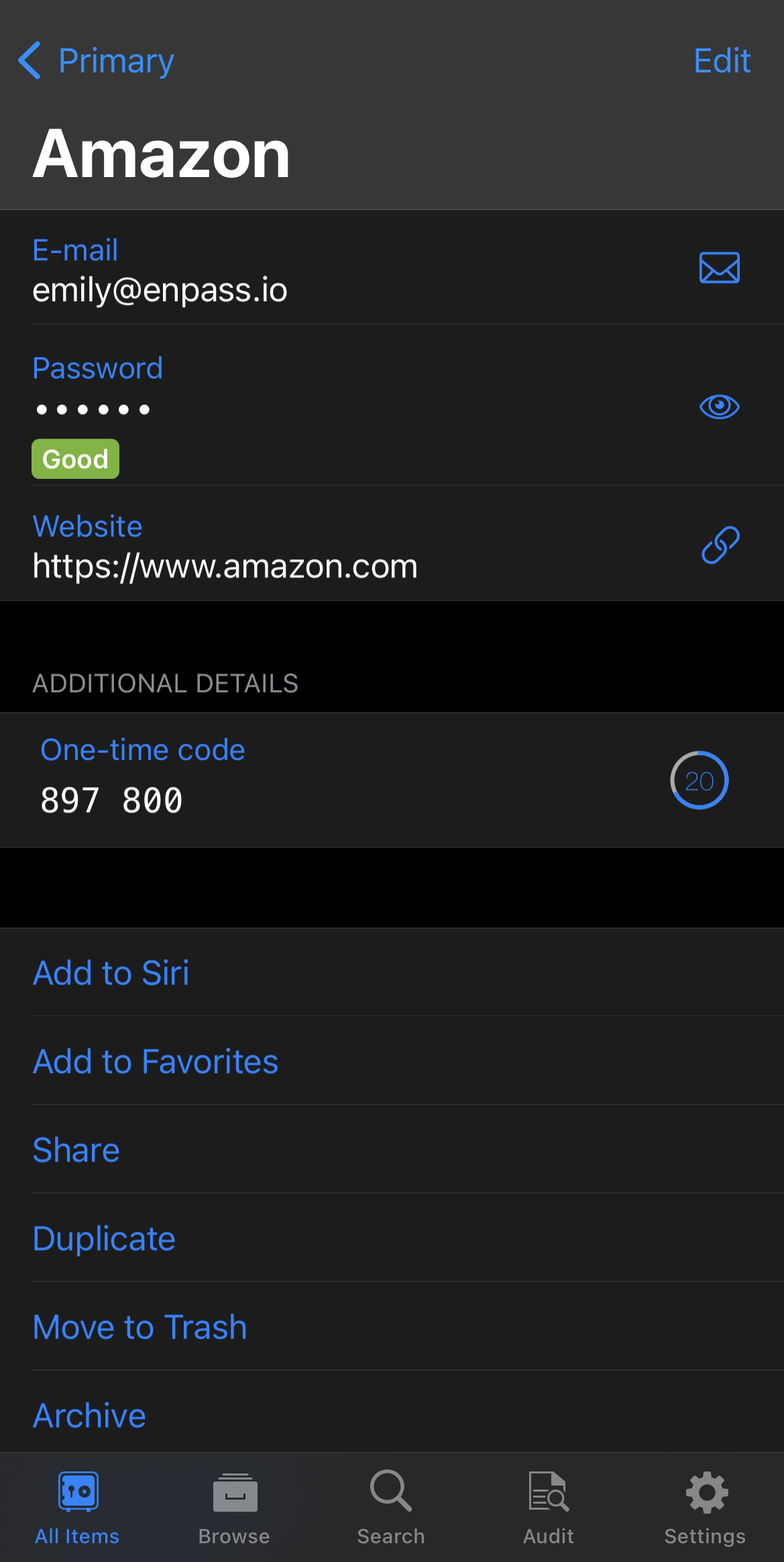
- To view archived Items, tap Browse, then select Archived.
To archive an Item:
- Find and tap the Item in the List View.
- Tap ⋮ in the top-right corner of the Item View, and select Archive.
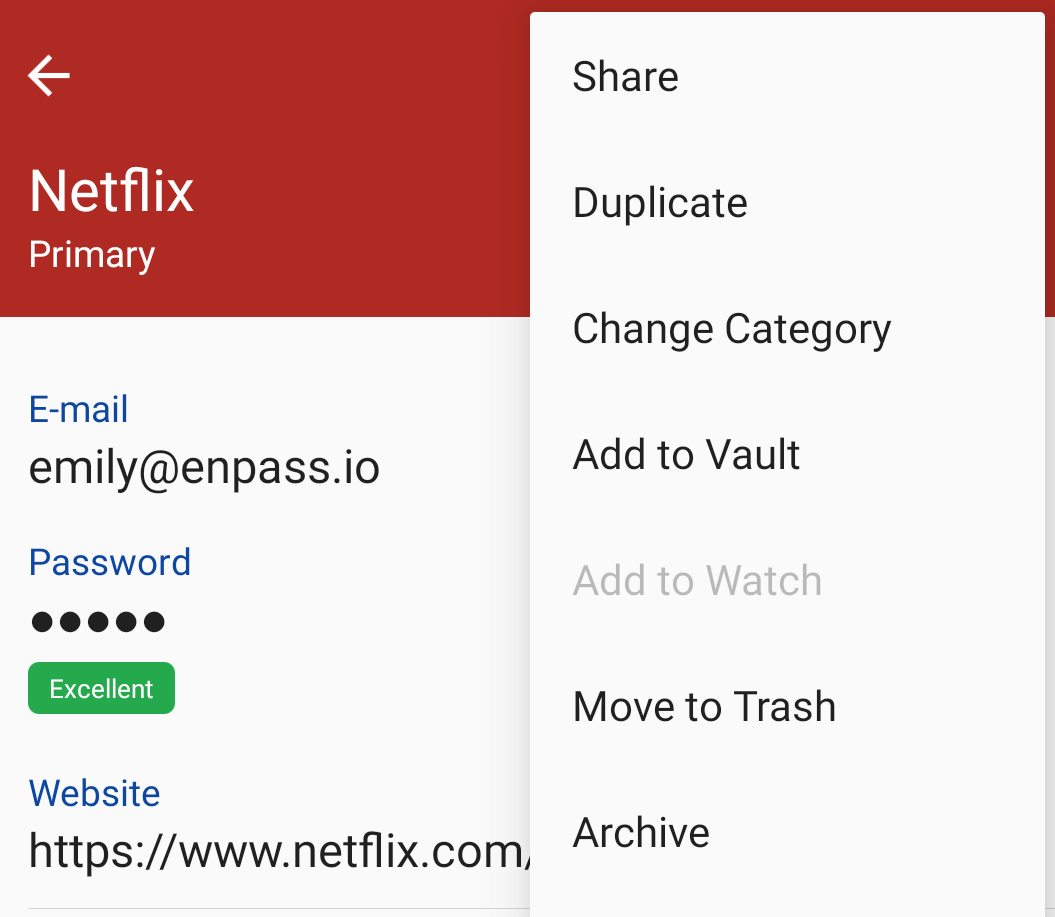
- To view archived Items, tap Browse, then select Archived.
To delete an archived item, see Deleting items from Enpass.
Related topics