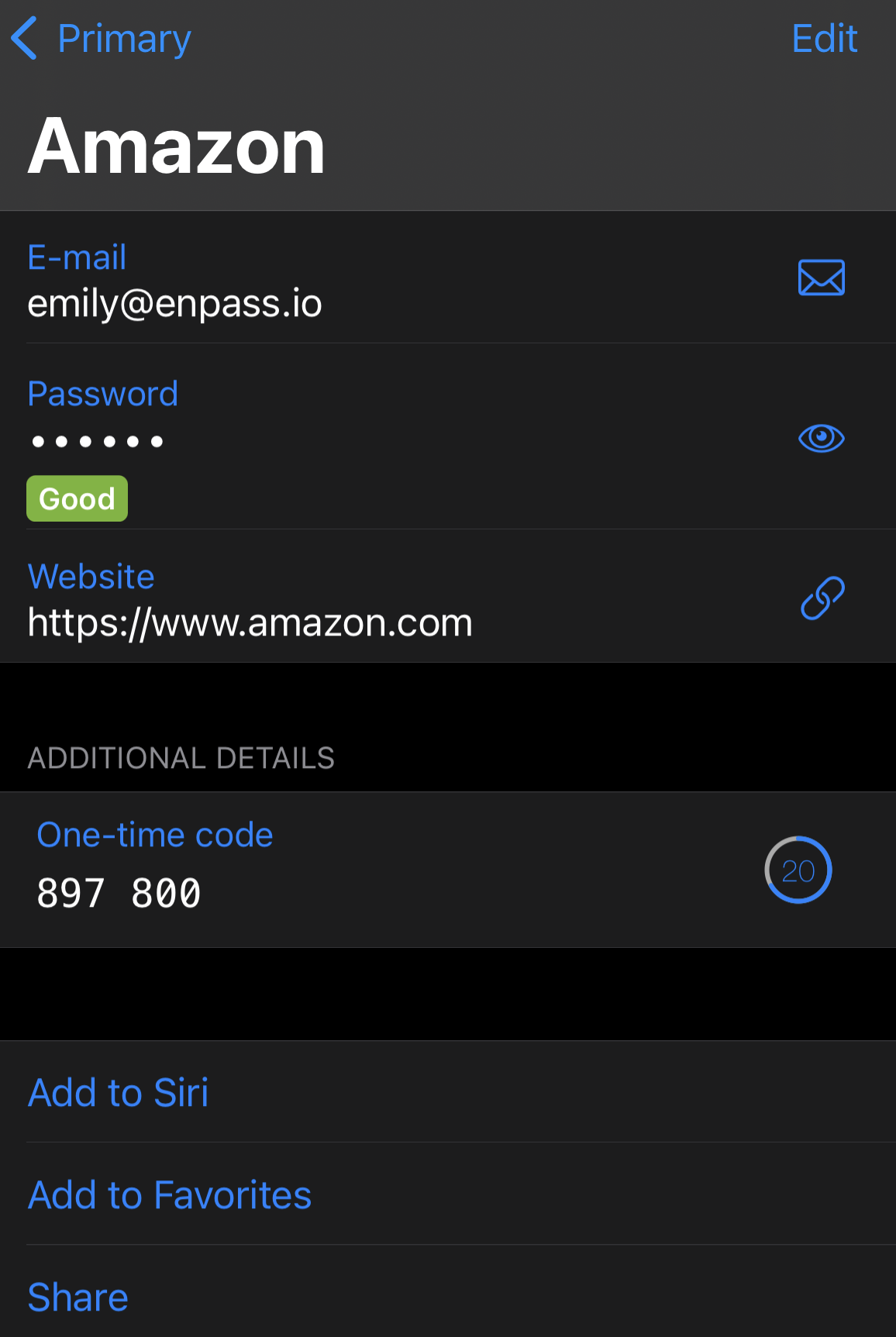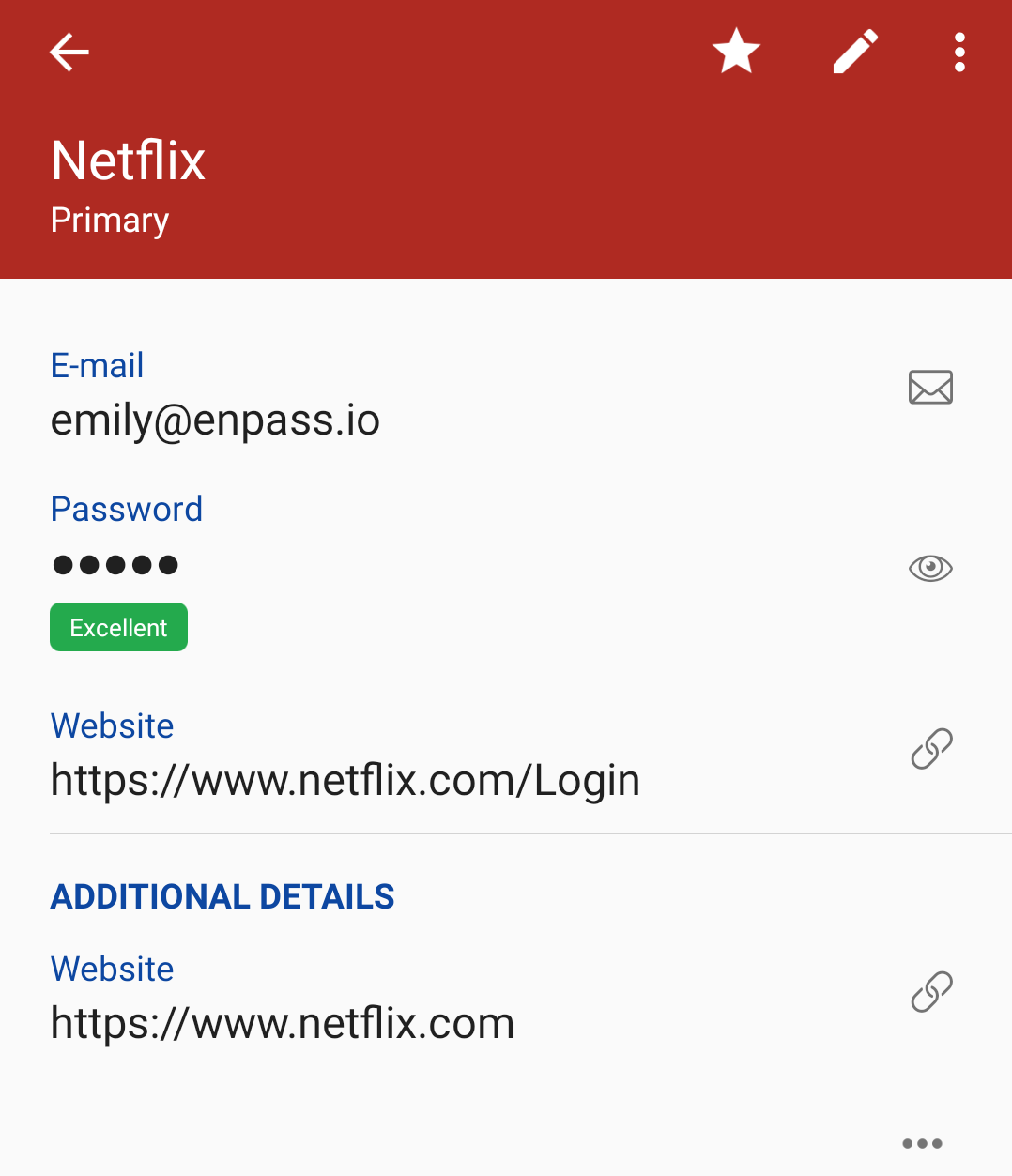To mark item as favorite:
- In the Item Details view, scroll to the bottom of the screen.
- Tap Add to Favorites.
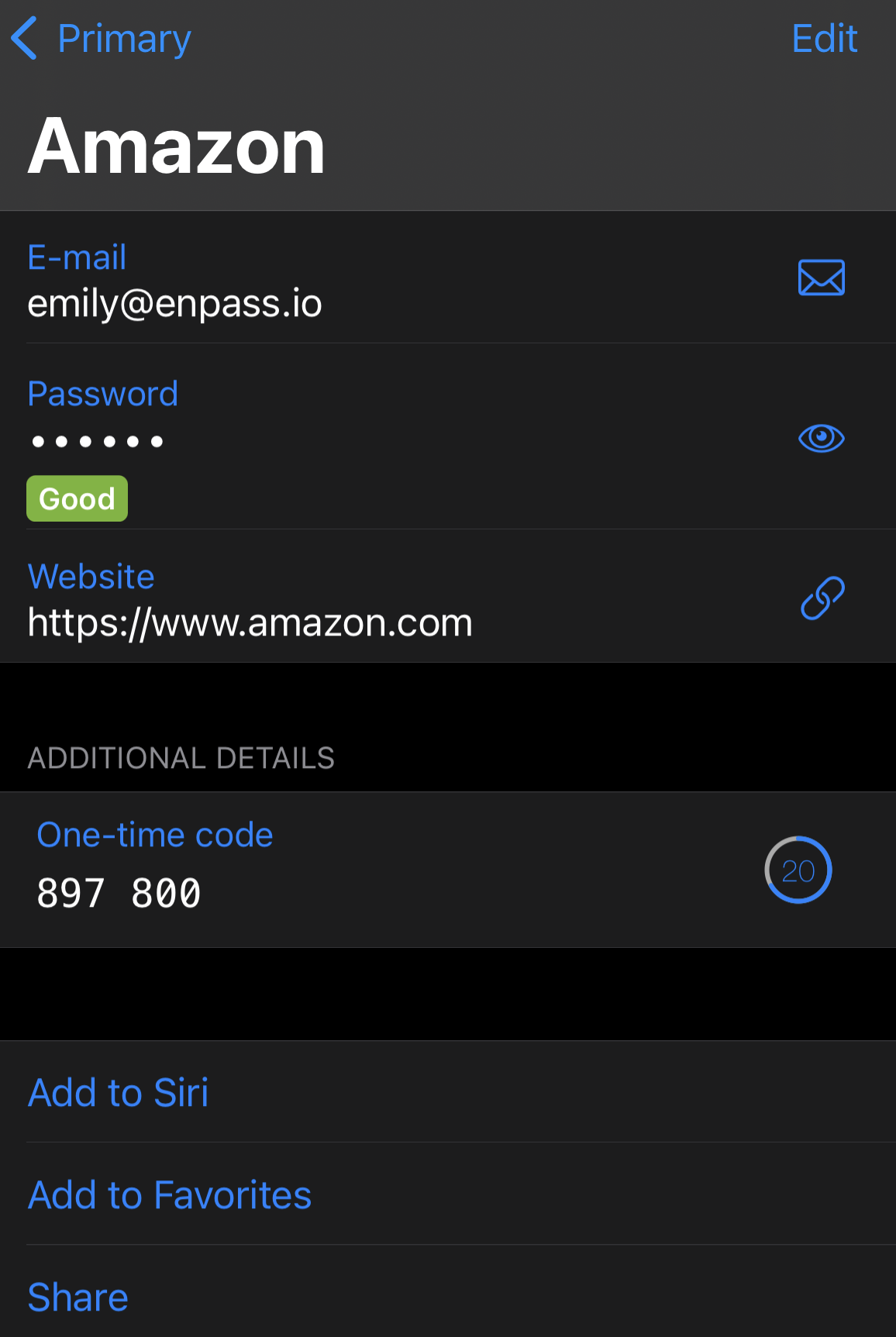
To quickly access frequently-used credentials in Enpass, you can mark items as favorites.
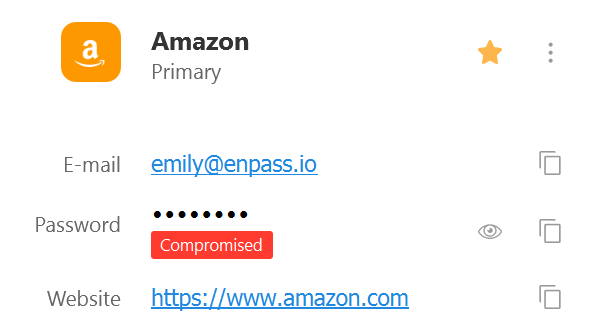
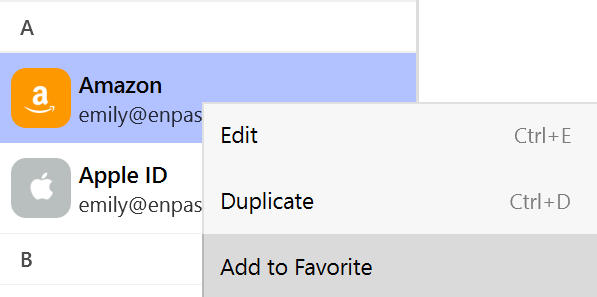

If you have multiple vaults, select the correct vault above the sidebar before dragging items into Favorites.