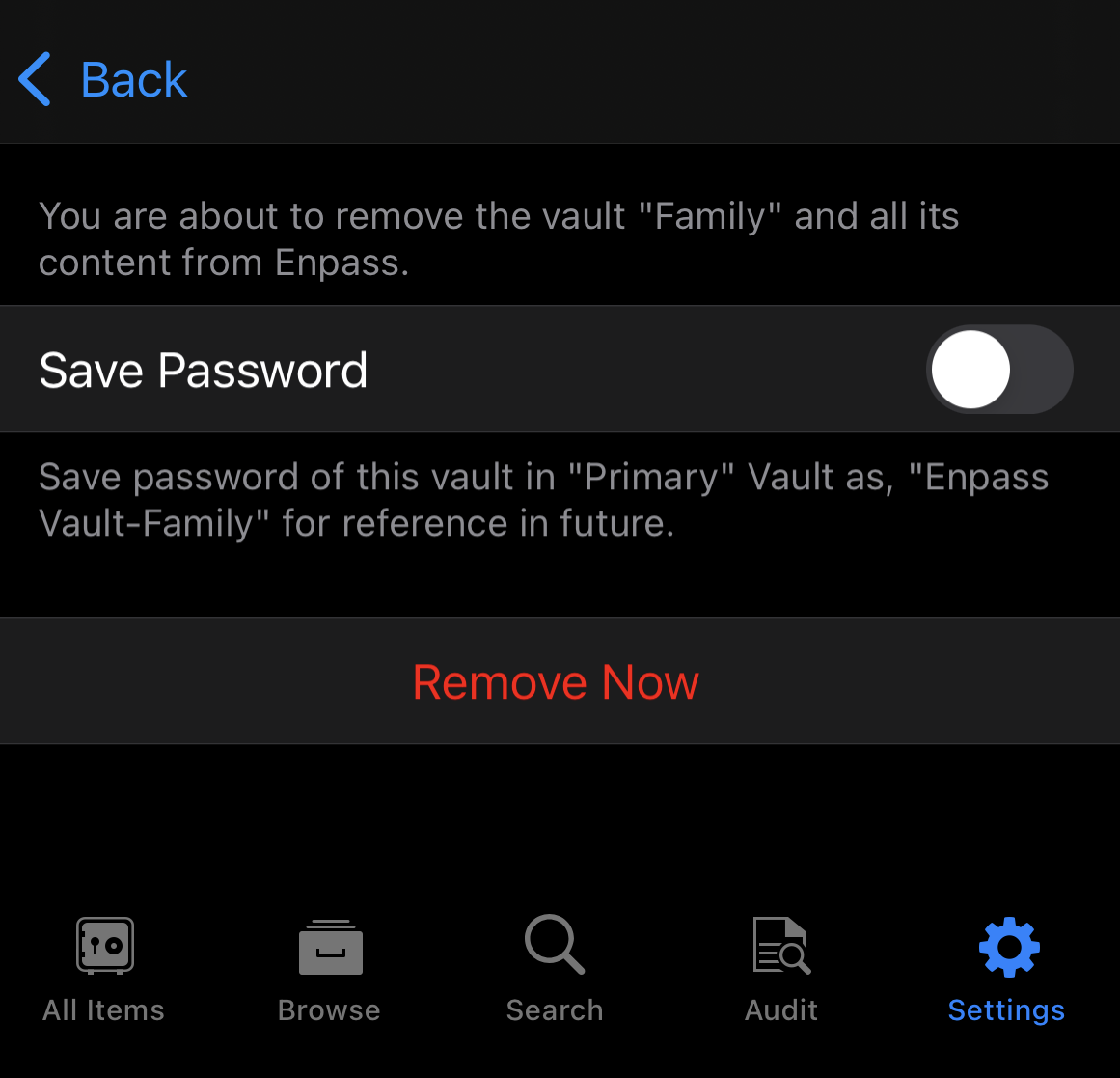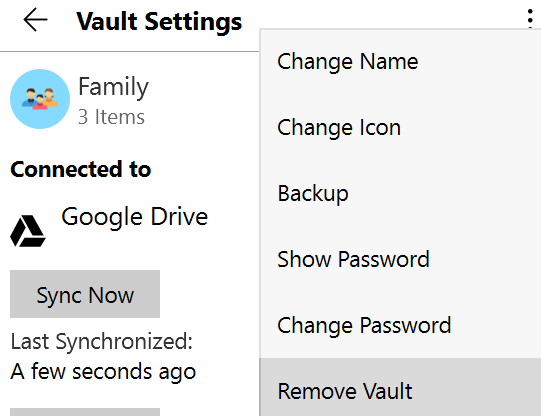To remove a vault from Enpass:
- Go to Settings > Vaults, and select the vault to remove.
- Click ⋮ in the top-right corner, and select Remove Vault.
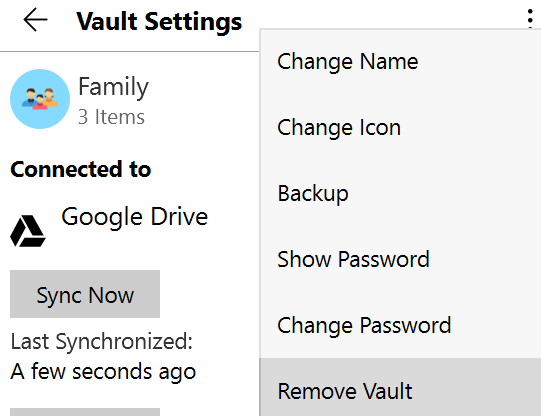
- Enter your Master Password and click continue.
- Click Remove to delete the vault and all its data from your device.
To save the password of the deleted vault, in case you want to restore it later from a cloud service or backup, select the check box on the Remove Vault screen.
To remove a vault from Enpass:
- Go to Settings > Vaults, and select the vault to remove.
- Tap ⋮ in the top-right corner, and select Remove Vault.

- Enter your Master Password and tap continue.
- Tap Remove Now to delete the vault and all its data from your device.
To save the password of the deleted vault, in case you want to restore it later from a cloud service or backup, select the check box on the Remove Vault screen.