Using vaults in Enpass
A vault is a secure space (encrypted database) that stores your Enpass data. By default, Enpass creates a single vault, but additional vaults can be created if you need to some of your data sequestered or stored separately. Each vault in Enpass has its own name, password, icon, and storage location.
If you are using Enpass Business, visit this page.
What is the Primary vault?
This is the first vault you create in Enpass. The name and icon of the Primary vault are not customizable. The password of the Primary vault also acts as a Master Password for accessing Enpass on your devices. All other vaults you add in Enpass are referred to as secondary vaults.
Creating a new vault
While categories and tags are the best way to organize your data, additional vaults are perfect for sequestering work items from personal items, or for creating a vault to be shared between family members without sharing everything you’ve stored in Enpass.

Read more about creating additional vaults
Adding an existing vault
You can add Enpass vaults that already exist by connecting to their storage location (in cloud storage, on your local network, or on your device), as long as you have the access credentials and the password for that vault.
Read more about adding existing vaults
Disconnecting a vault from the cloud
To stop syncing a vault stored on a third-party cloud service, you can disconnect the vault in Enpass. Disconnecting a vault will not delete or change the vault stored in the cloud.

Read more about disconnecting a vault from the cloud
Create a backup of a vault
Enpass automatically creates backup of your data to a specified location in your device. Backups can also be created manually.

Read more about creating backups of your vaults
Customizing the name and icon of a vault
You can change the name and icon of all your secondary vaults in Enpass (The Primary vault has a fixed name and icon). Customization your vaults can help you to recognize the vault and organize your data.

Read more about customizing the name and icon of a vault
Removing a vault from Enpass
Every vault except the Primary vault is removable in Enpass. If your vault is stored in a cloud account, you can always restore the removed vault by adding it back again.
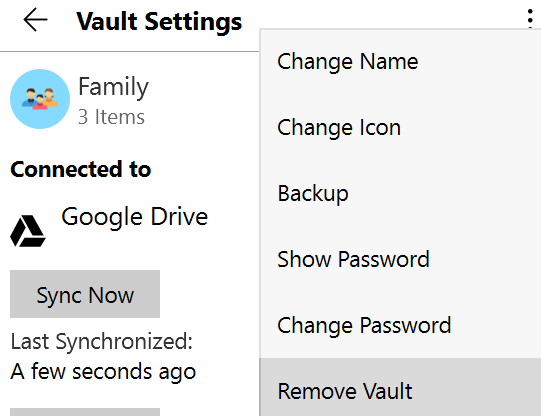
Read more about removing a vault from Enpass
Sharing a vault
Vaults in Enpass can be shared and synced with family, co-workers, or other collaborators who need to access shared credentials.