Enabling Enpass Features in the Admin Console
If you’re setting up a Self-Hosted Enpass Hub for the first time, this process is step 5 of 8.
If you’re setting up a Enpass-Hosted Hub for the first time, this process is step 2 of 5.
Having integrated the Hub with your Admin Console, it’s time to start turning on Hub-enabled features! Security Audit provides powerful insights into password health throughout your organization, and Secure Vault Sharing enables teammates to securely share password vaults with just a few clicks.
To activate Security Audit and Secure Vault Sharing:
- In your Enpass Admin Console, click Settings > Feature Mangement.
- Find Enpass Hub Features and Enable.
- In the confirmation overlay, click Enable.
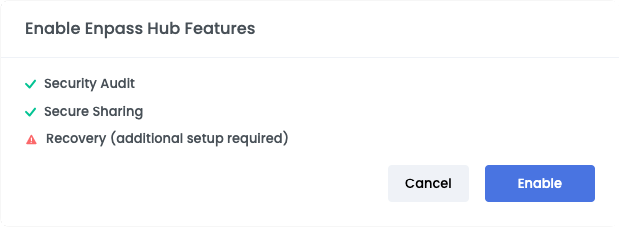
- After enabling, you will see green status indicators for Security Audit and Secure Vault Sharing.
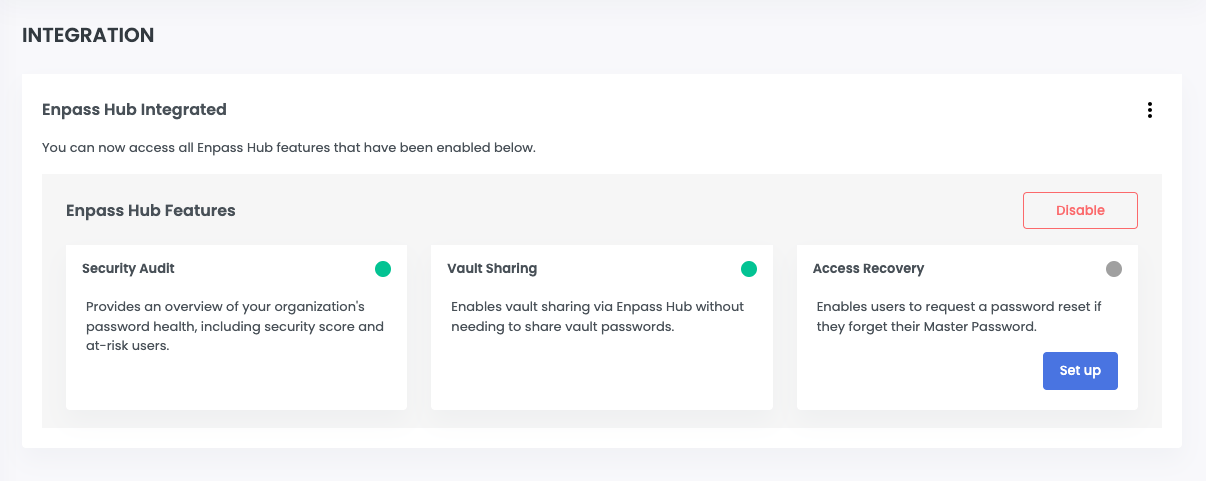
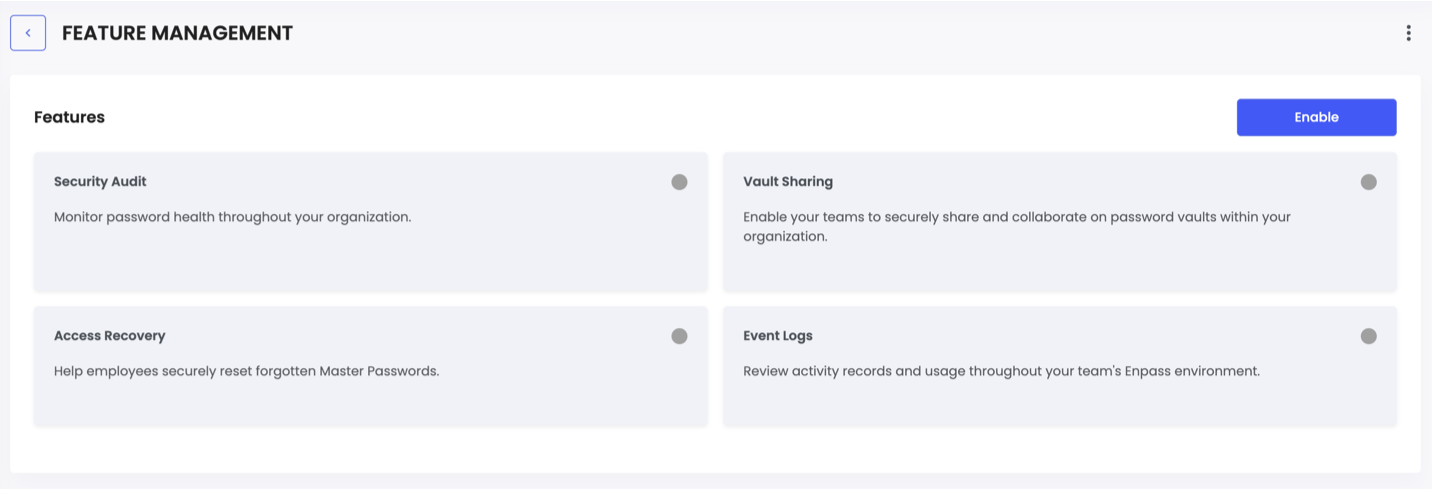
Next Steps
Now that Security Audit and Secure Vault Sharing are enabled, the next step is making sure your own Enpass app can connect with the Enpass Hub:
Step 1: Setting up a Linux server to be your Enpass HubStep 2: Creating a Server Administrator for your Enpass HubStep 3: Creating an Organization ConnectorStep 4: Integrating the Enpass Hub with your Enpass Admin ConsoleStep 5: Enable Security Audit and Secure Vault Sharing- Step 6: Authenticating your Enpass app with the Enpass Hub
- Step 7: Enabling Access Recovery in the Enpass Admin Console
- Step 8: Adding and managing Recovery Admins in Enpass Admin Console