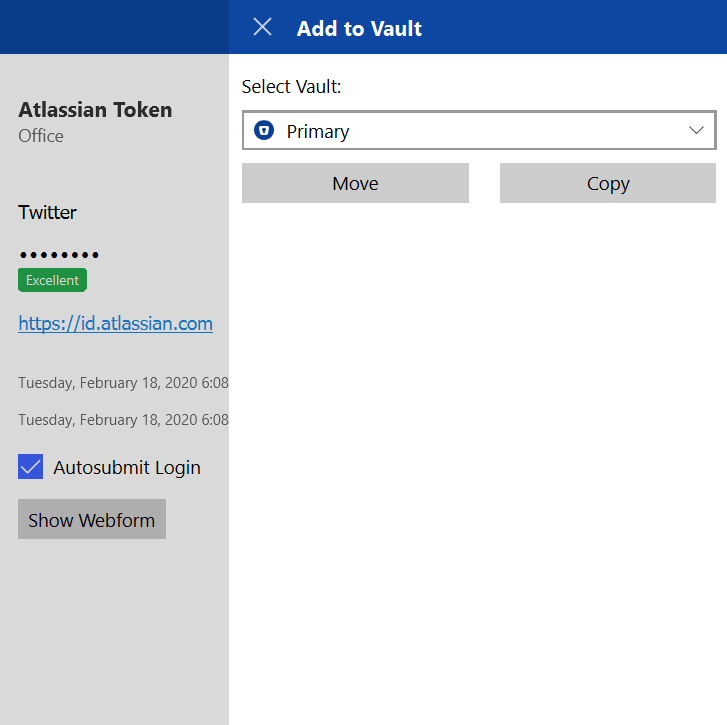Moving Items to Other Vaults¶
If you’ve multiple vaults in Enpass, you can easily move/copy the item from one vault to other vault. See how.
- Go to the detail screen of the item → Click on more options (3-dots) → Click on Add to Vault → Select the vault where you want to move/copy the item → Click on Move/Copy to add the item to the selected vault.