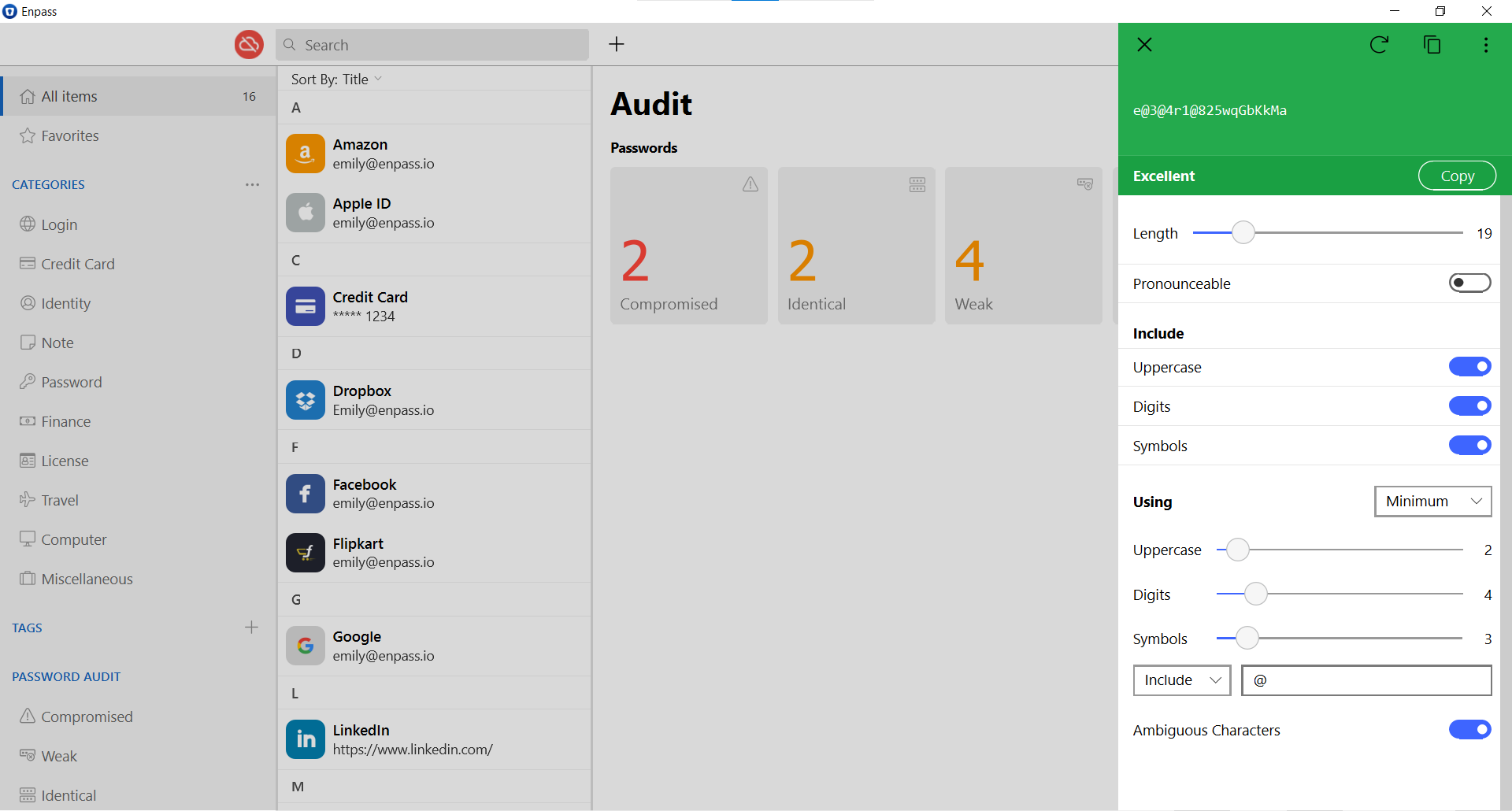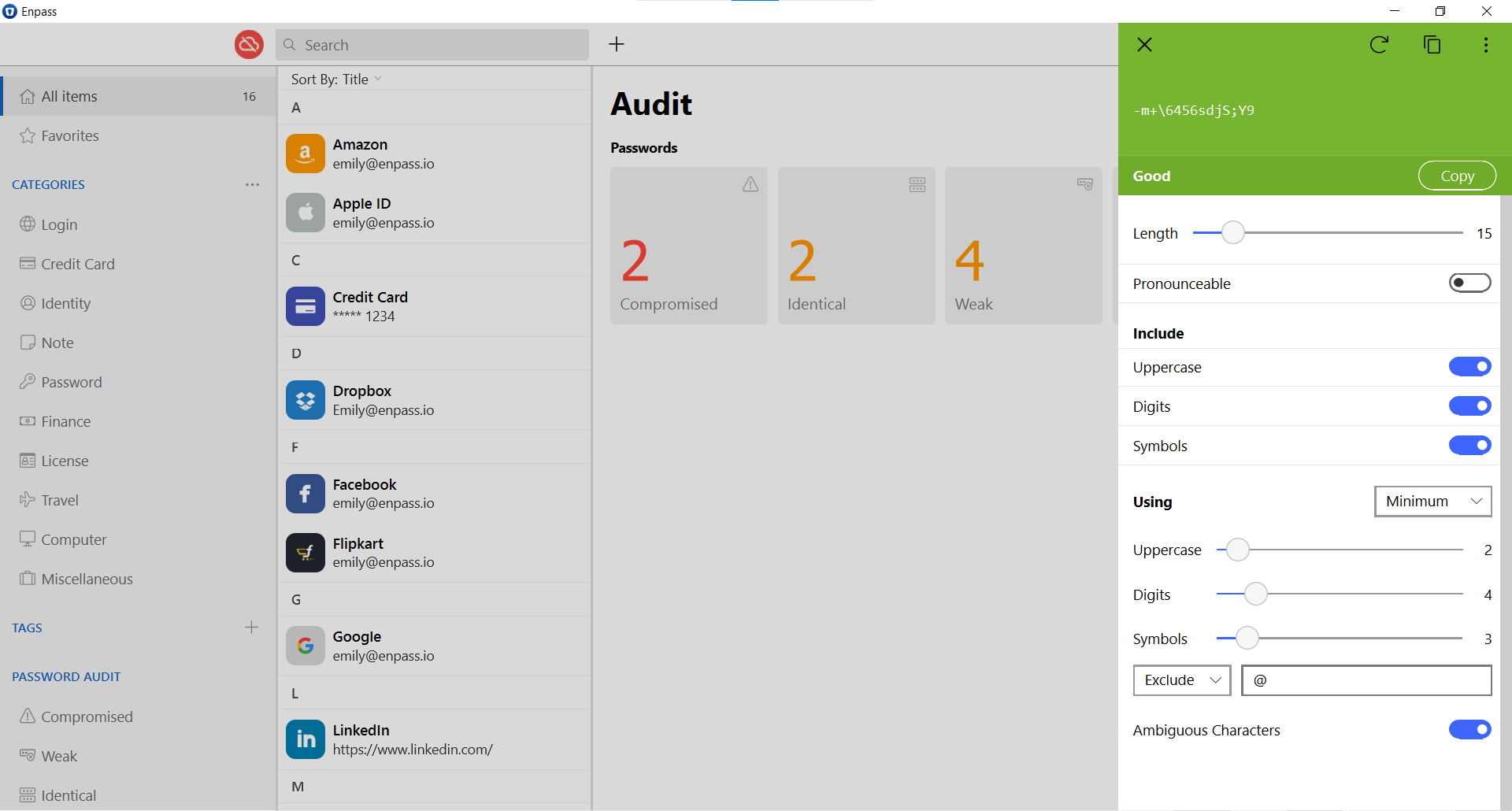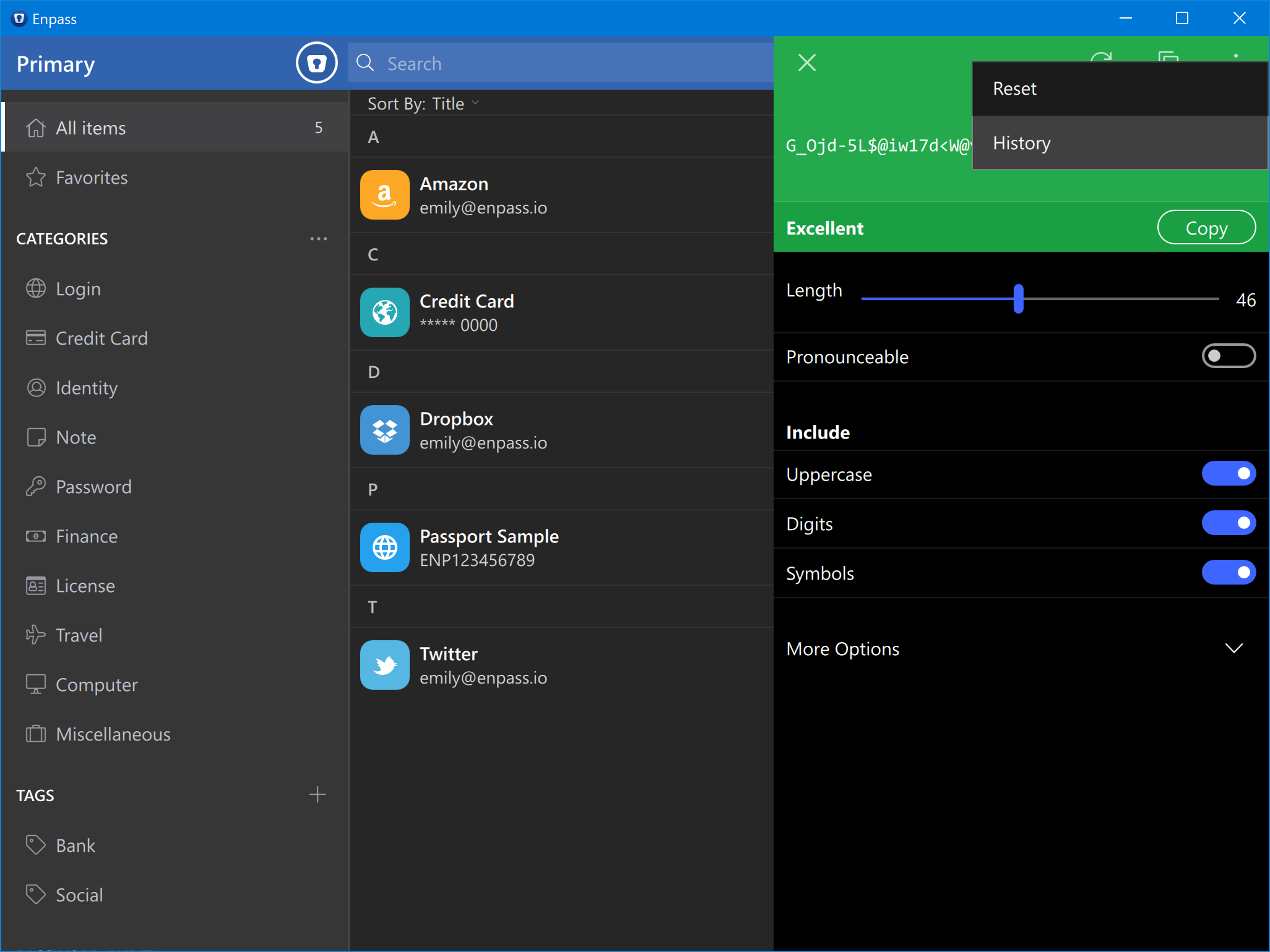Using Password Generator¶
Enpass has a built-in password generator to help you in creating unique and robust passwords whenever you need.
Generating Passwords¶
You can generate password from Edit page of any item by clicking the Generate button right next to password field, or you can go to the toolbar and click on Generator icon.
The password’s complexity can be altered using the various controls provided on generator. You can create pronounceable as well as random passwords.
Pronounceable passwords¶
Pronounceable passwords are created with Diceware methodology using 14400 English dictionary words. You can set the number of words, include the uppercase, digits, and symbols as separators (dollar, hyphen, comma, space, period, underscore or hash).
Random passwords¶
While generating Random passwords, you can decide the total length of the password, the number of minimum or exactly uppercase, digits, and symbols.
You can also specify specific symbols you wish to include while generating passwords.
Similarly, you can also exclude symbols while generating passwords.
If the option of Ambiguous Characters is off, Enpass will not include following letters in your password:
1 (one), l (small L) and I (eye); O (oh) and 0 (zero).
Note
Enpass uses zxcbvn algorithm to give you a realistic estimation of password strength.
Password History¶
Enpass keeps a record of the passwords that you used, along with their respective timestamps. This feature is especially useful when you have to change a website’s password using the Enpass password generator.
Password history of an item¶
From the detail screen of your item, Right Click on the password field and click on the History in the context menu. You’ll see the history of password changed. You can also copy the password by clicking on the password and then hitting the COPY button.
History of all the passwords¶
You can check the history of all the passwords created using Enpass password generator by following these steps:
- Open the password generator → click on the options menu (3-dots) → History. A list of all the passwords generated using password generator will appear.
Password strength¶
Entropy is a measure of password strength. Enpass uses Zxcvbn for calculation of entropy of random passwords. More details about zxcvbn are here.
If a password is pronounceable, Enpass calculate both Zxcvbn and Diceware entropy and least of them will be used to show strength. Strength meter is calibrated for following corresponding entropy to display values.
Entropy Strength <35 Very poor 35-50 Weak 50-70 Average 70-100 Good >100 Excellent